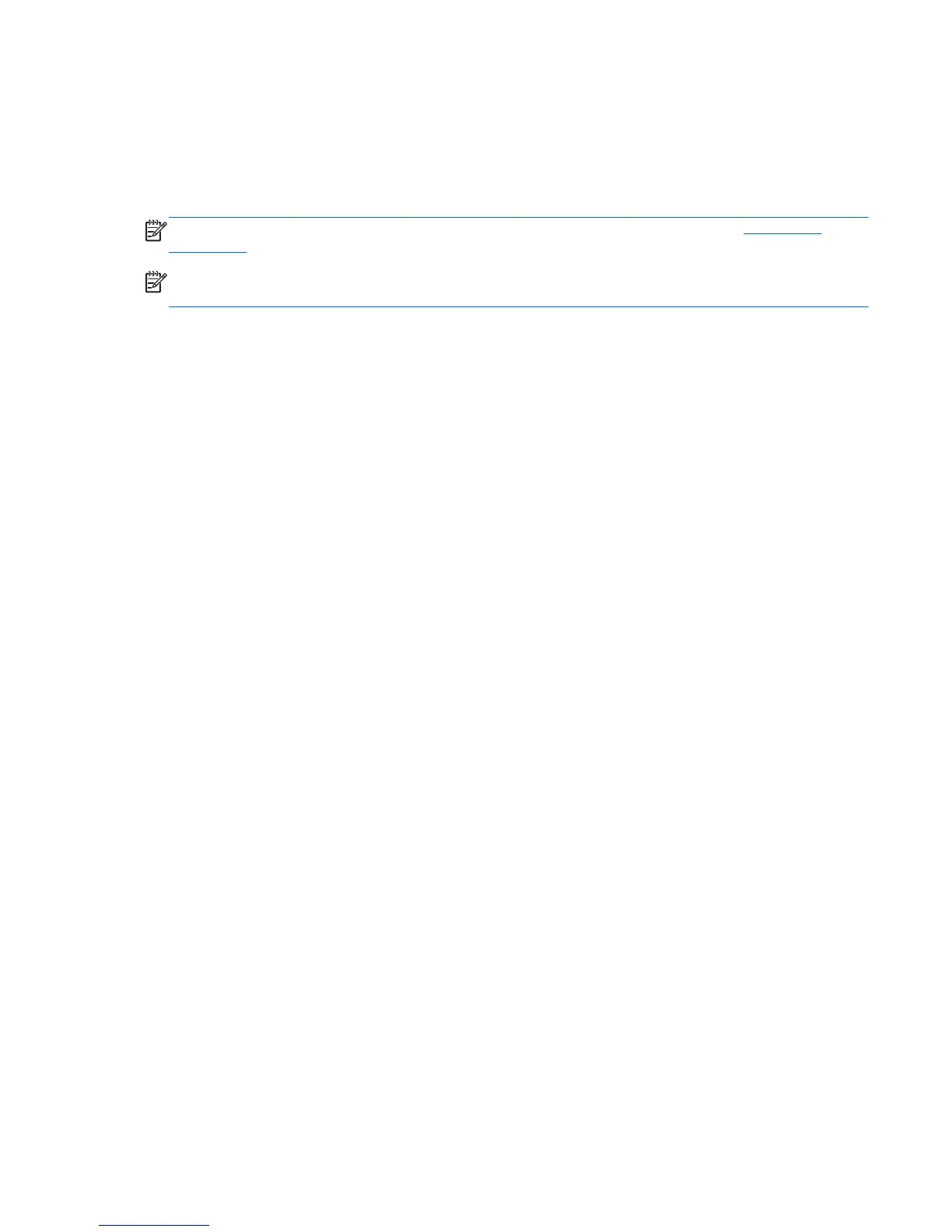Sharing optical drives
Although your computer may not have an integrated optical drive, you can access software and data,
and install applications, by sharing an optical drive connected to another computer in your network.
Sharing drives is a feature of the Windows operating system that allows a drive on one computer to
be accessible to other computers on the same network.
NOTE: You must have a network set up in order to share an optical drive; refer to Networking
on page 18 for additional information on setting up a network.
NOTE: Some discs, such as DVD movies and game discs, may be copy-protected and therefore
unusable through DVD or CD drive sharing.
To share an optical drive:
1. From the computer with the optical drive you are sharing, select Start > Computer.
2. Right-click the optical drive you want to share, and click Properties.
3. Select the Sharing tab > Advanced Sharing.
4. Select the Share this folder check box.
5. Type a name for the optical drive in the Share name text box.
6. Click Apply, and then click OK.
7. To view the shared optical drive:
Select Start > Control Panel > Network and Internet > Network and Sharing Center.
Using optical drives (select models only) 67
