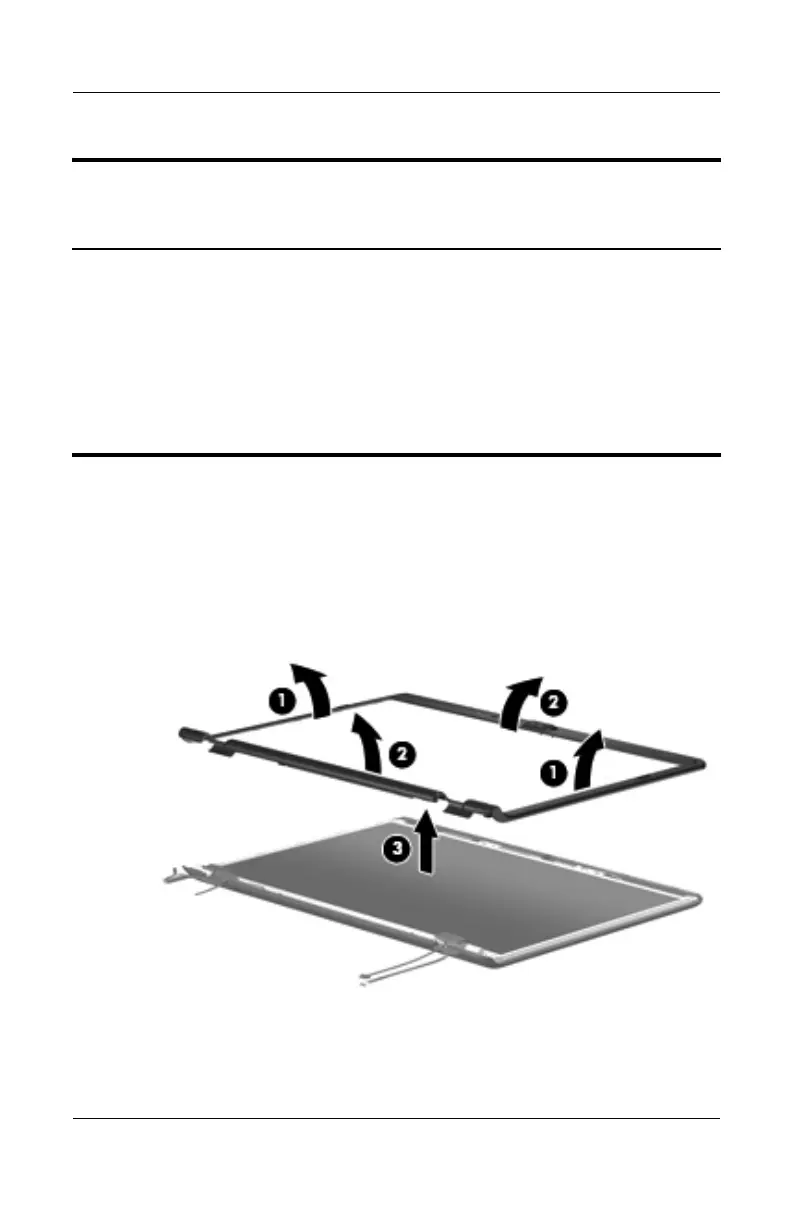5–38 Maintenance and Service Guide
Removal and Replacement Procedures
13. Flex the inside edges of the left and right sides 1 and the
top and bottom sides 2 of the display bezel until the bezel
disengages from the display enclosure.
14. Remove the display bezel 3.
Removing the Display Bezel
Display Assembly Subcomponents
Spare Part Number Information
Display bezels
For use only with full-featured computer models with camera
sold at Best Buy (includes camera and microphone openings)
For use with full-featured computer models with camera
(includes camera and microphone openings)
For use with full-featured computer models without camera
(includes microphone openings)
For use with defeatured computer models
436260-001
431388-001
433281-001
433282-001
http://mycomp.su - Maintenance and Service Guide,Motherboard Schematics for Laptop/notebook
Ремонт ноутбуков.Запчасти и комплектующие для ноутбука.
Схемы,сервис мануалы,инструкции по разборке ноутбука.
