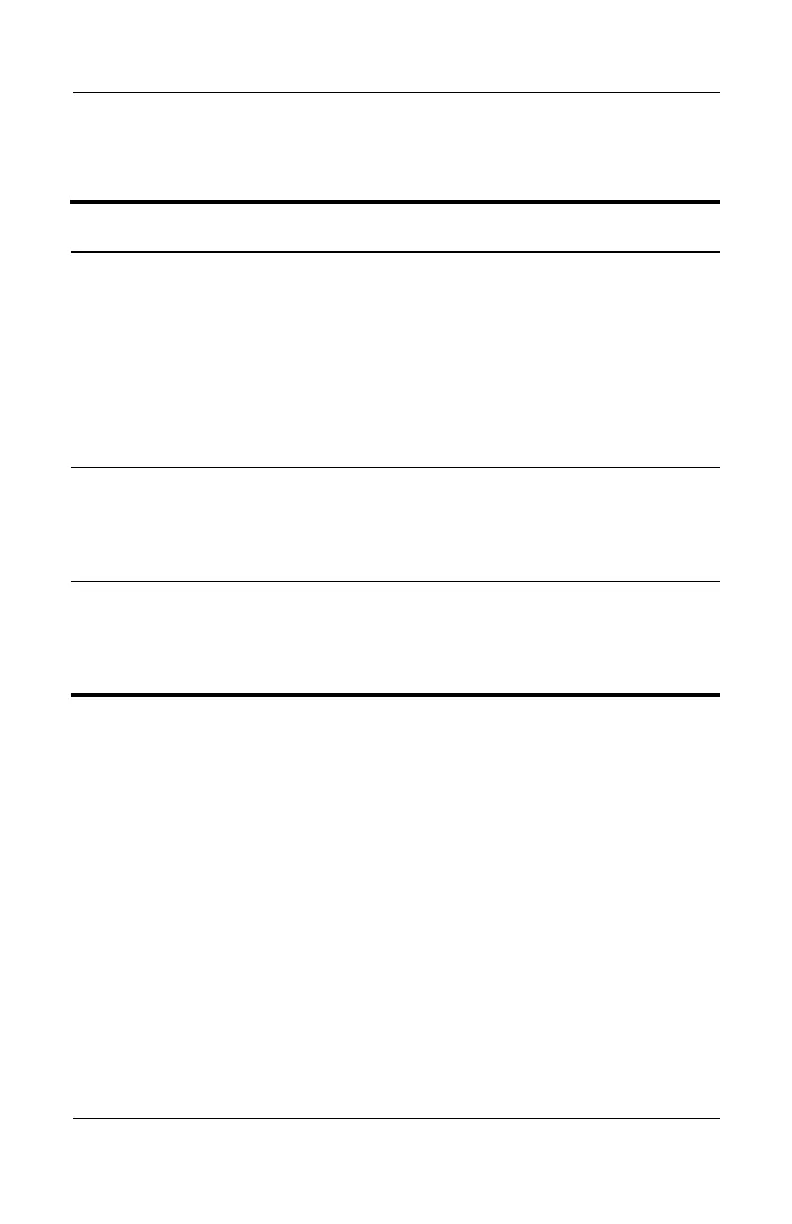Removal and Replacement Procedures
Maintenance and Service Guide 5–33
5.14 Display Assembly
1. Prepare the computer for disassembly (Section 5.3) and
remove the following components:
❏ Memory module compartment cover (Section 5.8)
❏ Switch cover (Section 5.10)
❏ Keyboard (Section 5.11)
❏ Speaker assembly (Section 5.12)
Display Assembly Spare Part Number Information
For use with full-featured computer models with camera (includes camera,
camera cable, and microphones)
15.4-inch, WXGA, TFT with BrightView for use only with
computer models sold at Best Buy
15.4-inch, WXGA, TFT Antiglare for use only with computer
models sold at Best Buy
436258-001
436259-001
15.4-inch, WXGA, TFT with BrightView
15.4-inch, WXGA, TFT Antiglare
432298-001
431380-001
For use with full-featured computer models without camera
(includes microphones)
15.4-inch, WXGA, TFT with BrightView
15.4-inch, WXGA, TFT Antiglare
432299-001
432301-001
For use with defeatured computer models (does not include camera,
camera cable, or microphones)
15.4-inch, WXGA, TFT with BrightView
15.4-inch, WXGA, TFT Antiglare
432296-001
432297-001
http://mycomp.su - Maintenance and Service Guide,Motherboard Schematics for Laptop/notebook
Ремонт ноутбуков.Запчасти и комплектующие для ноутбука.
Схемы,сервис мануалы,инструкции по разборке ноутбука.
