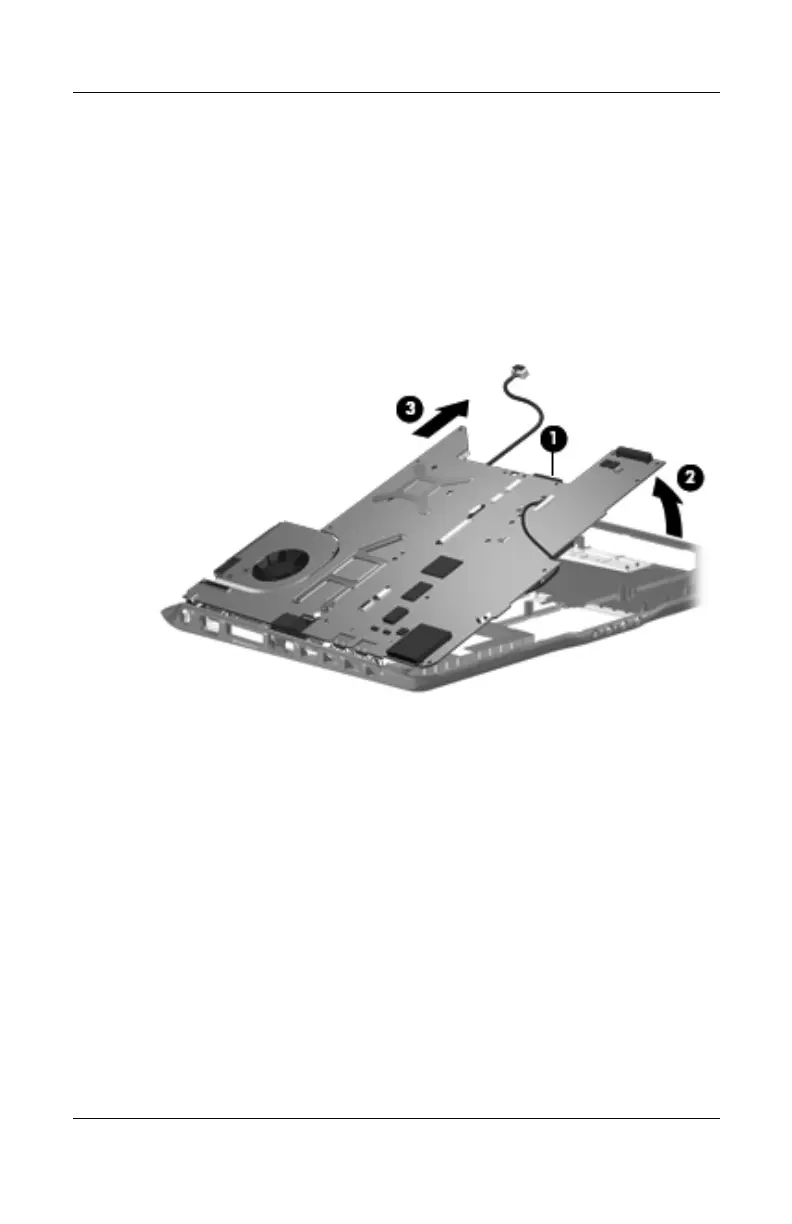5–64 Maintenance and Service Guide
Removal and Replacement Procedures
4. Use the optical drive connector 1 to lift the right side of the
system board 2 until it rests at an angle.
5. Slide the system board 3 to the right until the connectors on
the left side of the system board disengage from the
base enclosure.
6. Remove the system board.
Removing the System Board
http://mycomp.su - Maintenance and Service Guide,Motherboard Schematics for Laptop/notebook
Ремонт ноутбуков.Запчасти и комплектующие для ноутбука.
Схемы,сервис мануалы,инструкции по разборке ноутбука.
