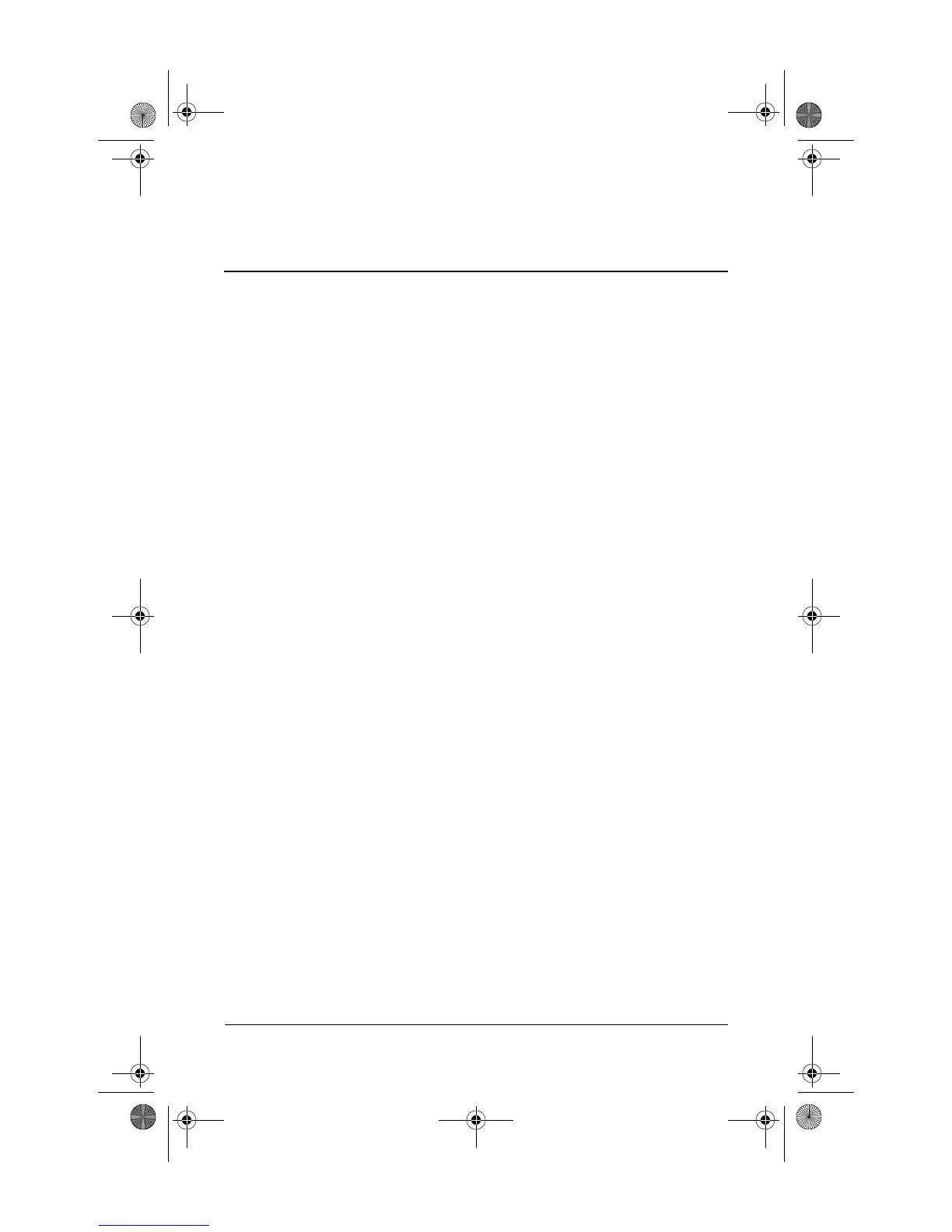Quick Reference 1–1
1
Finding information
Finding Help and Support
You can access Help and Support by selecting Start > Help
and Support. In addition to providing information about the
operating system, Help and Support covers these topics:
■ Information about your computer, such as model and
serial number, installed software, hardware components,
and specifications
■ How to help safeguard your computer
■ How to get the best performance from the battery
■ How to set up a wireless network
■ Links to community forums of IT experts
Finding the user guides
User guides, regulatory and safety notices, and other
information resources about using the computer are available
through Help and Support.
To access the user guides:
» Select Start > Help and Support > User Guides.
441259-001.book Page 1 Wednesday, February 14, 2007 9:21 AM
