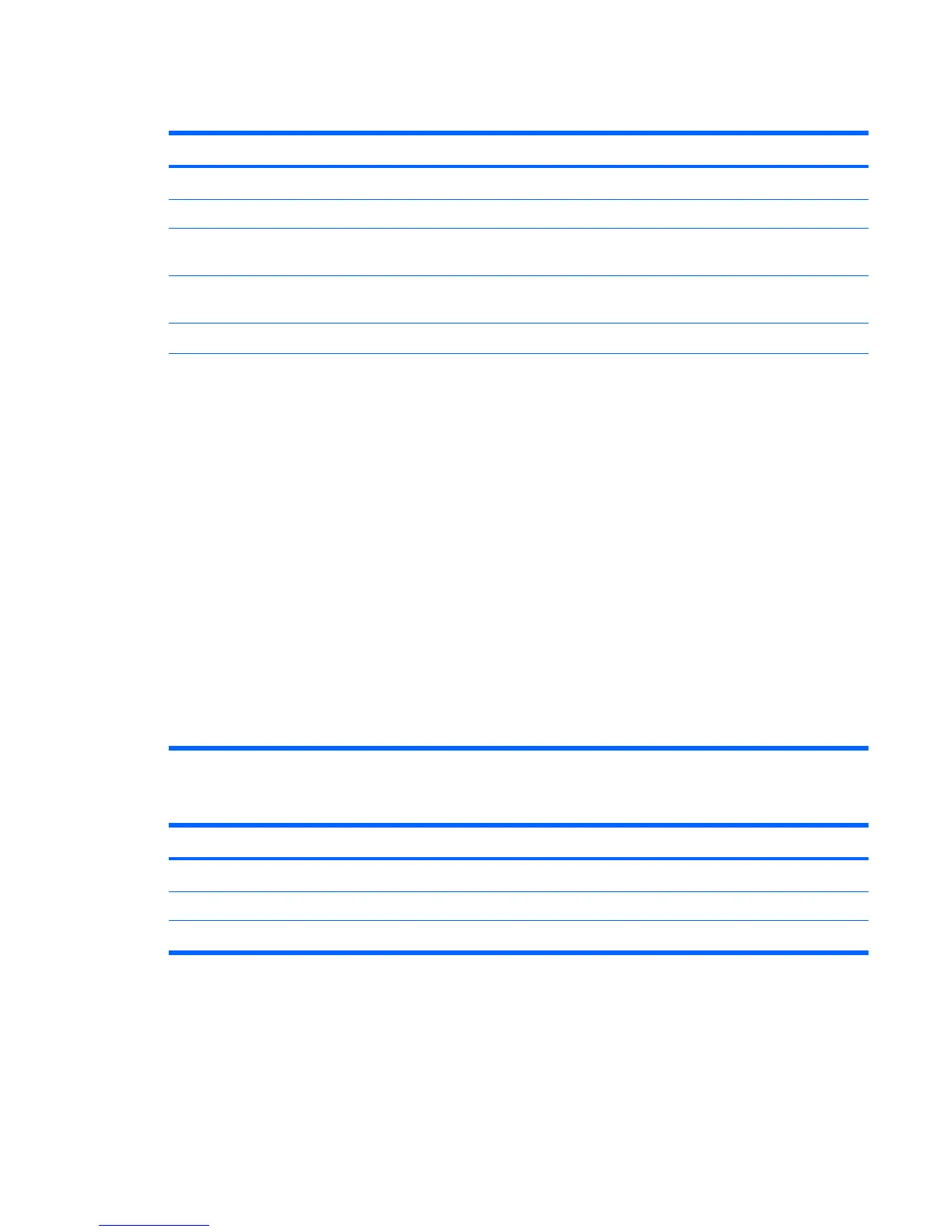System Configuration menu
Select Function
Language Support Change the language of Setup Utility.
Virtualization Technology (select models only) Enable/disable the processor Virtualization Technology.
LAN Power Saving (select models only) Enable/disable LAN Power Saving. When enabled, saves power when
the computer is in DC mode.
Fan Always On Enable/disable Fan Always On. When enabled, the computer fan is
always on.
Action Keys Mode Enable/disable the Action Keys.
Boot Options
●
POST (power-on self test) f10 and f12 Delay (sec.)―Set the delay
for the f10 and f12 functions of Setup Utility in intervals of 5
seconds each (0, 5, 10, 15, 20).
●
CD-ROM Boot―Enable/disable boot from CD-ROM.
●
Floppy Boot―Enable/disable boot from diskette.
●
Internal Network Adapter Boot―Enable/disable boot from the
internal network adapter.
●
Boot Order―Set the boot order for:
◦
Notebook Hard Drive
◦
Internal CD/DVD ROM Drive
◦
USB Diskette on Key/USB Hard Drive
◦
USB CD/DVD ROM Drive
◦
USB Floppy
◦
Network Adapter
Diagnostics menu
Select Function
Primary Hard Disk Self Test Run a comprehensive self-test on the hard drive.
Secondary Hard Disk Self Test (select models only) Run a comprehensive self-test on a secondary hard drive.
Memory Test Run a diagnostic test on the system memory.
ENWW
Setup Utility menus
99
