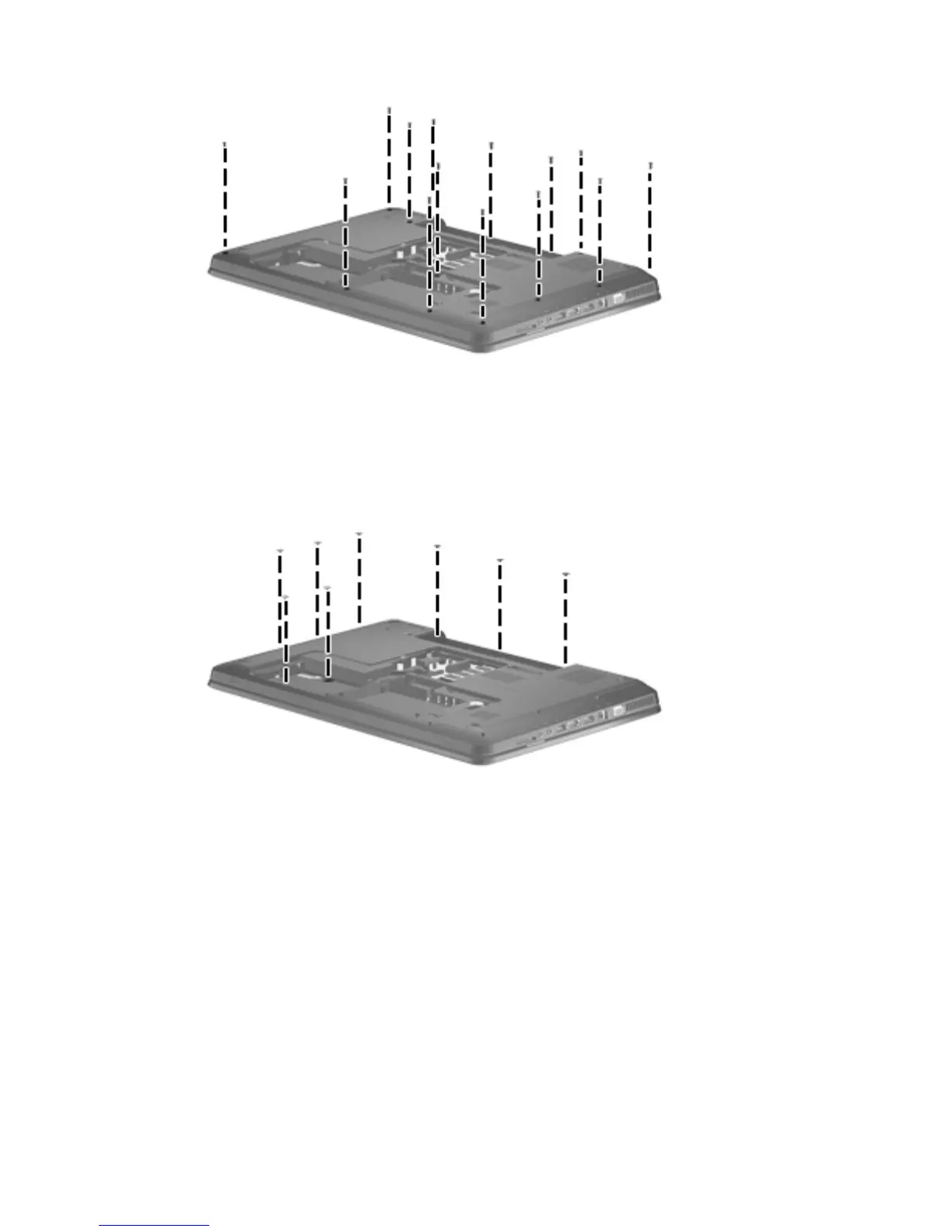3. Remove the following screws:
●
3 Phillips 2.5×2.0 screws (in the optical drive bay)
●
2 Phillips 2.5×1.5 screws (in secondary hard drive bay)
●
3 Phillips 2.5×6.5 screws (battery bay)
4. Turn the computer display-side up, with the front toward you.
5. Open the computer as far as possible.
ENWW
Component replacement procedures
63
