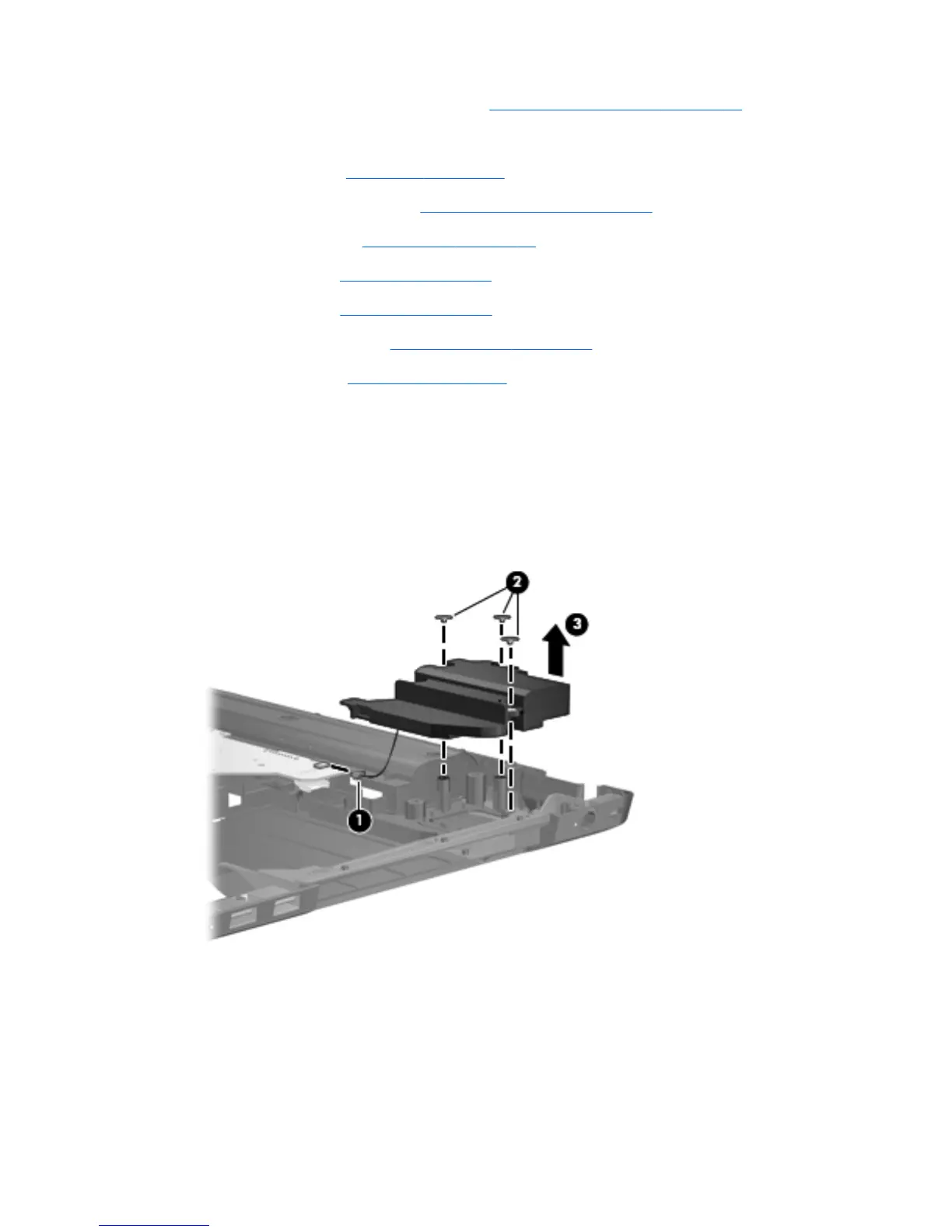5.
Remove the primary hard drive cover (see
Primary hard drive cover on page 47).
6. Remove the following components:
a.
Hard drive (see
Hard drive on page 48).
b. Secondary hard drive (see
Secondary hard drive on page 50).
c. Optical drive (see
Optical drive on page 58).
d. Keyboard (see
Keyboard on page 60).
e. Top cover (see
Top cover on page 62).
f. Display assembly (see
Display assembly on page 68).
g. USB board (see
USB board on page 81).
Remove the subwoofer:
1. Disconnect the subwoofer cable from the system board (1).
2. Remove the three Phillips PM2.5×4.0 broadhead screws (2) that secure the subwoofer to the base
enclosure.
3. Remove the subwoofer (3).
Reverse this procedure to install the subwoofer.
ENWW
Component replacement procedures
87
