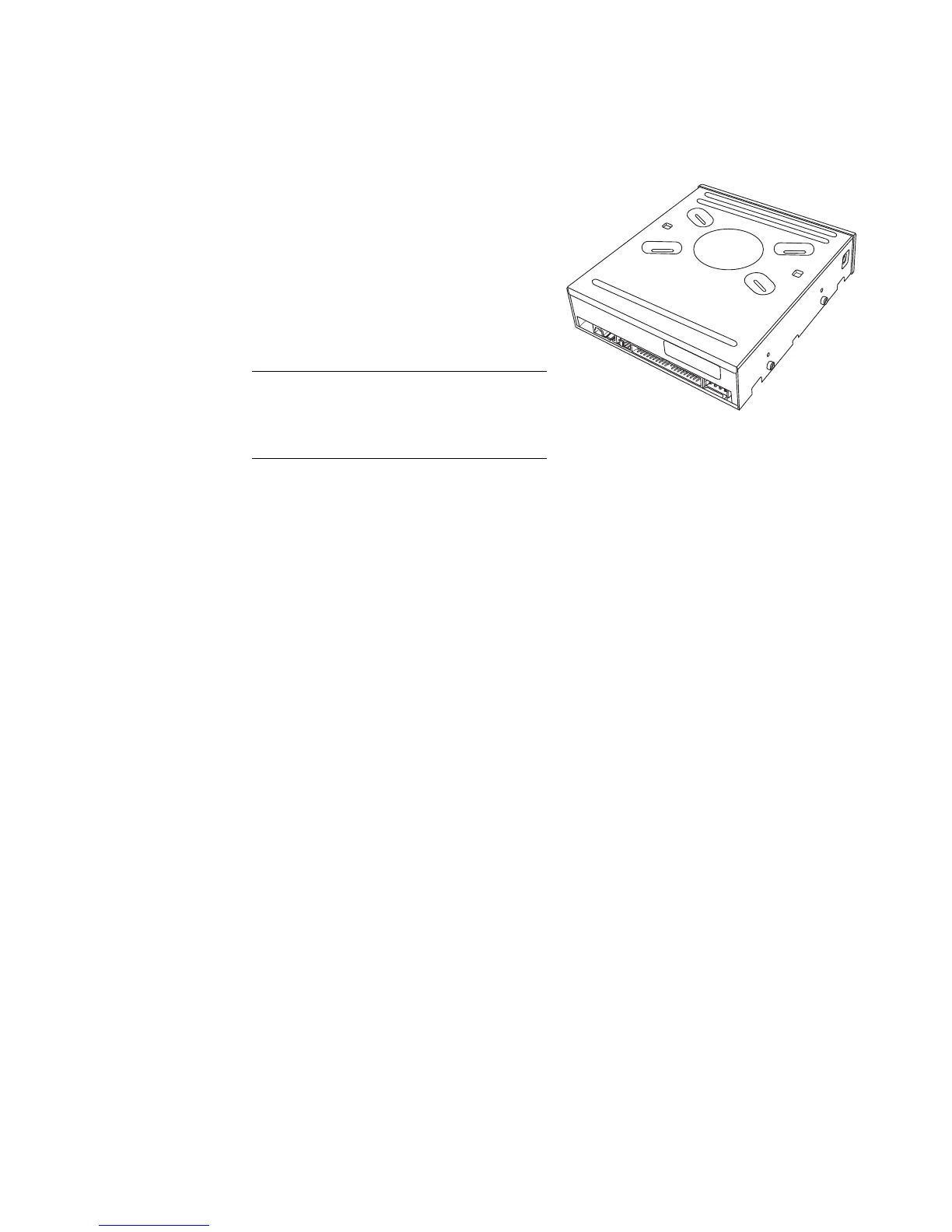8 Upgrading and Servicing Guide
Removing and Replacing an Optical Disc Drive
Your computer includes an optical disc
drive that you can replace or upgrade.
See “Locating Components Inside the
Computer” on page 5.
Before You Begin
Observe the following requirements before
removing and replacing the component:
Your computer comes with a SATA (serial advanced technology attachment) drive that uses
a narrow data cable with an optional latch.
This procedure requires a Phillips screwdriver.
IMPORTANT: Due to the small computer
size, you can only install an optical disc
drive of less than the approximate length of
170 millimeters (6.7 inches).
Optical disc drive
