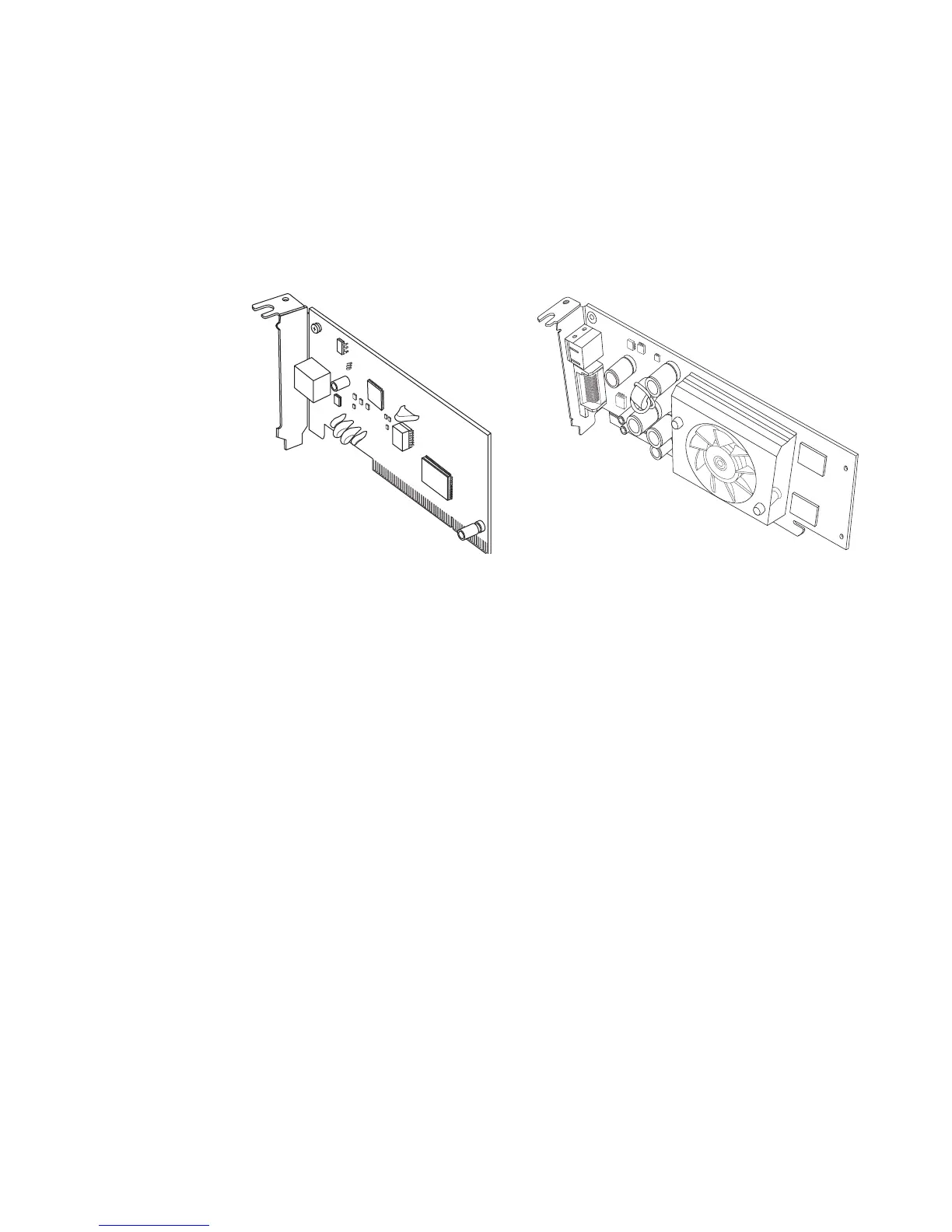Upgrading and Servicing Guide 19
Removing and Replacing a PCI Card
Your computer comes with a modem card in the PCI card slot. The computer may also
come with a graphics card in a PCI Express (PCI-E) card slot. You can replace these cards
with a new modem card or graphics card. You may also replace with a different PCI card
or PCI-E card. The modem card is a telephone modem circuit board that fits into a PCI
card slot.
Graphics PCI-E card
Modem PCI card
