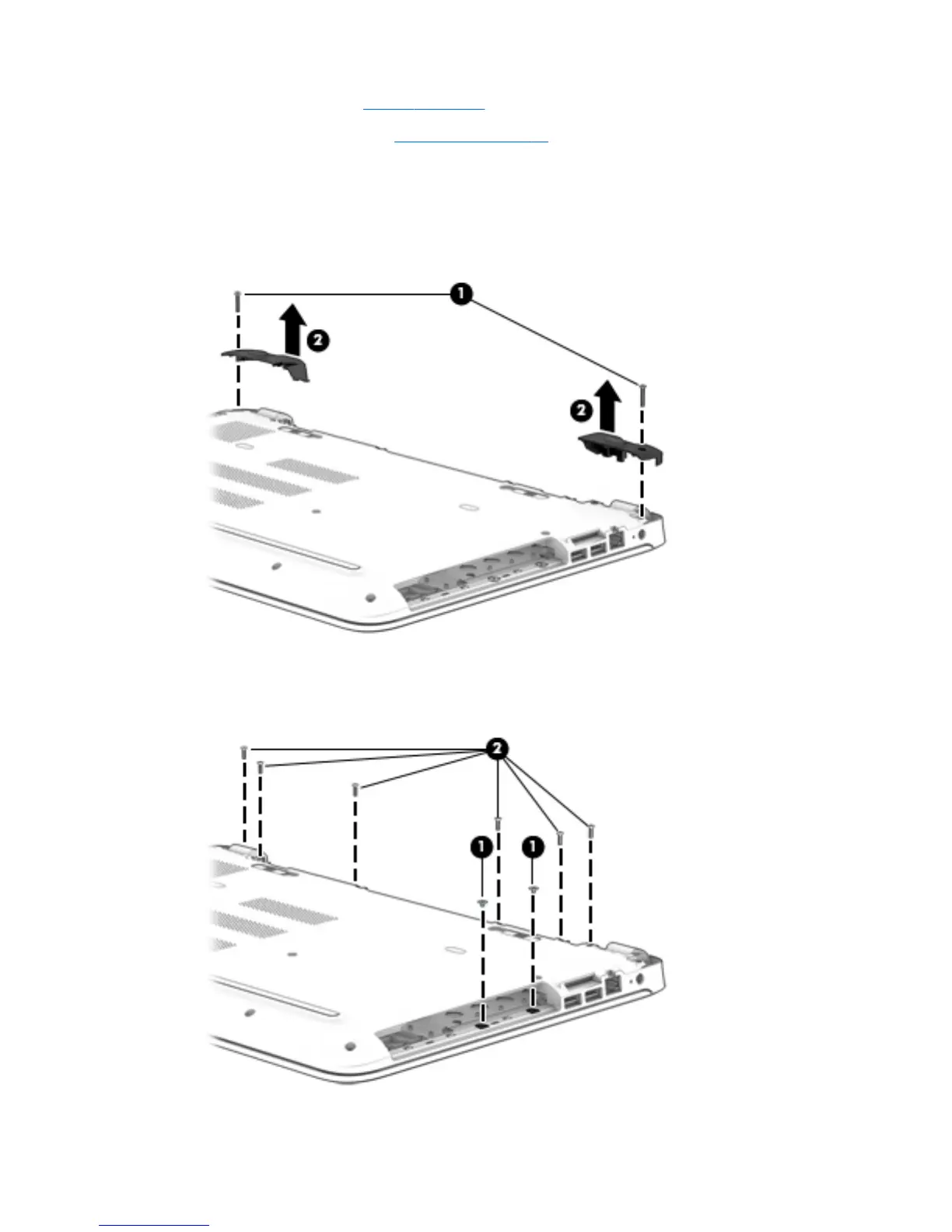4. Remove the battery (see Battery on page 34).
5. Remove the optical drive (see Optical drive on page 35).
To remove the bottom cover:
1. Position the computer upside down with the front toward you.
2. Remove the two Phillips PM2.5×12.0 screws (1) that secure the hinge covers to the computer, and then
lift the covers o the computer (2).
3. Remove the two Phillips PM2.0×2.0 screws from the optical drive bay (1).
4. Remove the six Phillips PM2.5×6.5 screws from near the battery bay (2).
Component replacement procedures 39
