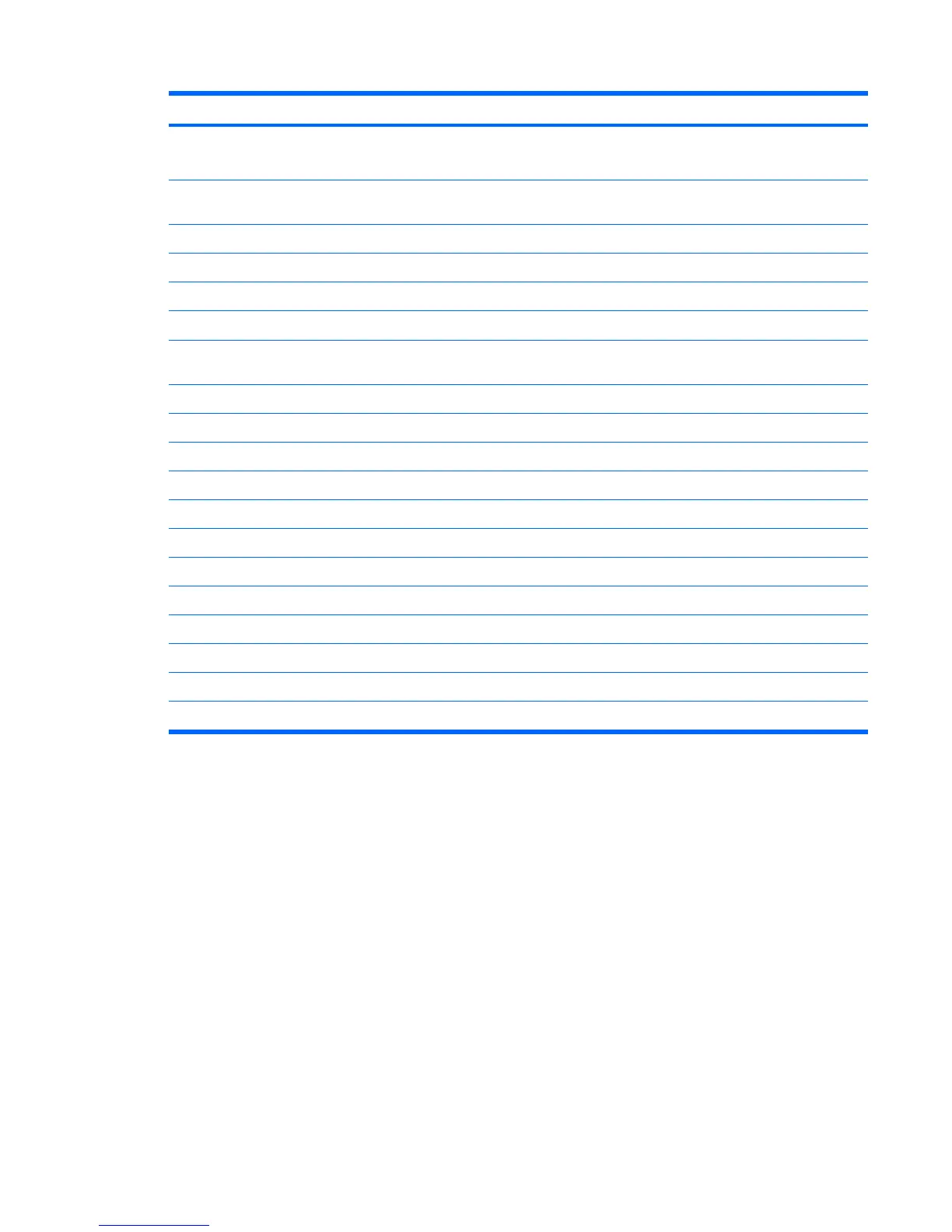Category Description
● Video (in the United States)/Y (in Europe, the Middle East, and Africa)
●
Zoom (in the United States)/B (in Europe, the Middle East, and Africa)
Docking
Expansion port 3 supports the HP xb3000 Notebook Expansion Base and HP Notebook
QuickDock (does not support power via dock)
Keyboard/pointing devices
14.39-inch full-size keyboard with separate numeric keypad
Touchpad supports 2-way scrolling
Taps enabled as default
Power requirements
9-cell 2.55-Ah, 83-Wh Li-ion battery
180-W non-PFC AC adapter with localized cable plug support (multiwire plug with ground
pin, supports 2-pin DC connector)
Security
Security cable slot
Fingerprint reader with VeriSoft software support
Operating system Preinstalled:
Windows Vista® Ultimate (64-bit)
Windows Vista Premium (32-bit and 64-bit)
Serviceability End-user replaceable parts:
AC adapter
Battery (system)
Hard drives (2)
Memory module
Optical drive
WLAN module
5