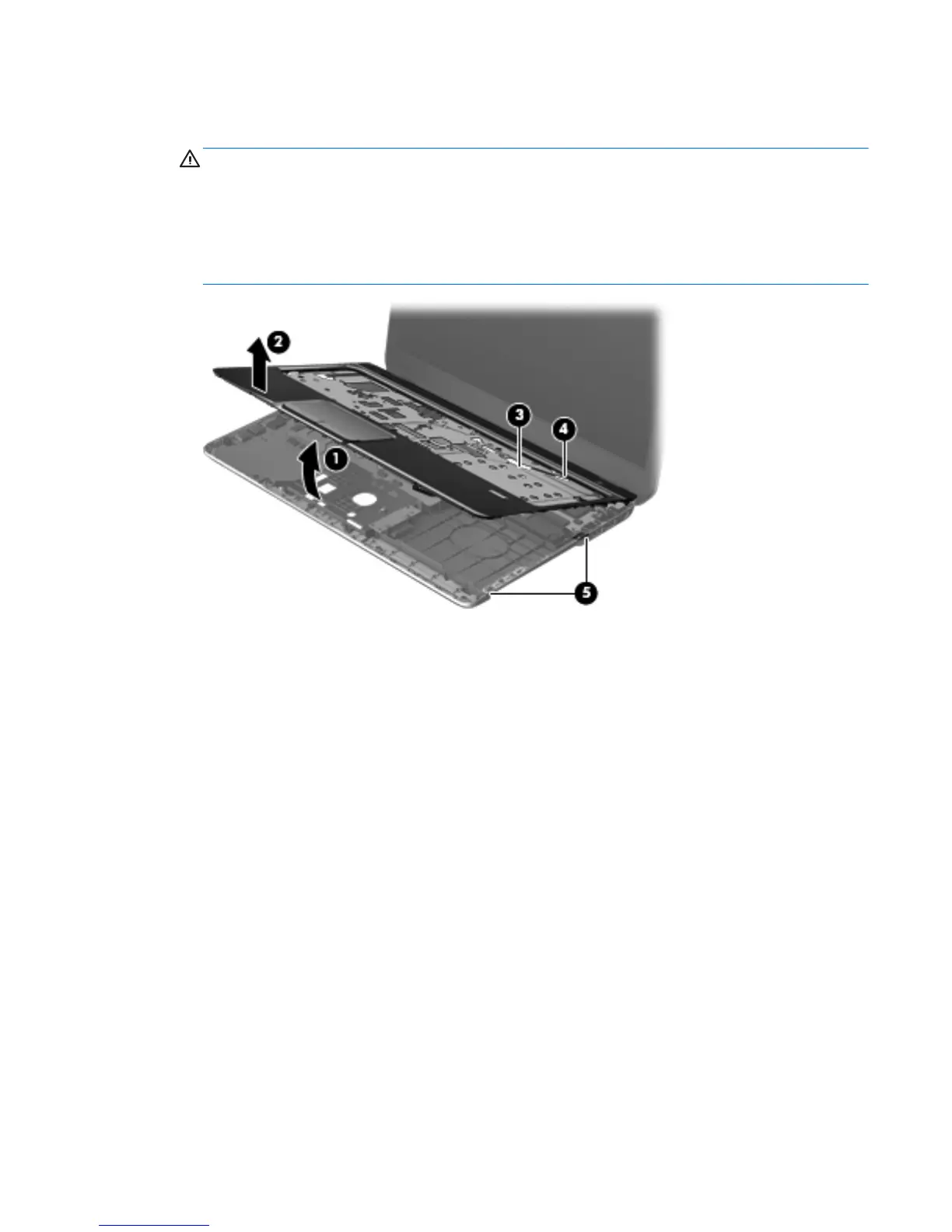7.
Lift the front edge of the top cover (1) and swing it up and back until the left and right sides and
the rear edge (2) of the top cover detach from the base enclosure.
CAUTION: When removing the top cover, make sure the right speaker cable (3) routes cleanly
through the opening (4) in the top cover. If the right speaker cable snags in this opening, it can be
damaged.
CAUTION: When removing the top cover, make sure the thin plastic edges (5) of the
base enclosure around the optical drive bay are adequately supported. The base enclosure can be
damaged when removing the top cover if precautions are not taken.
Reverse this procedure to install the top cover.
Component replacement procedures
69
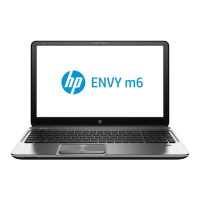