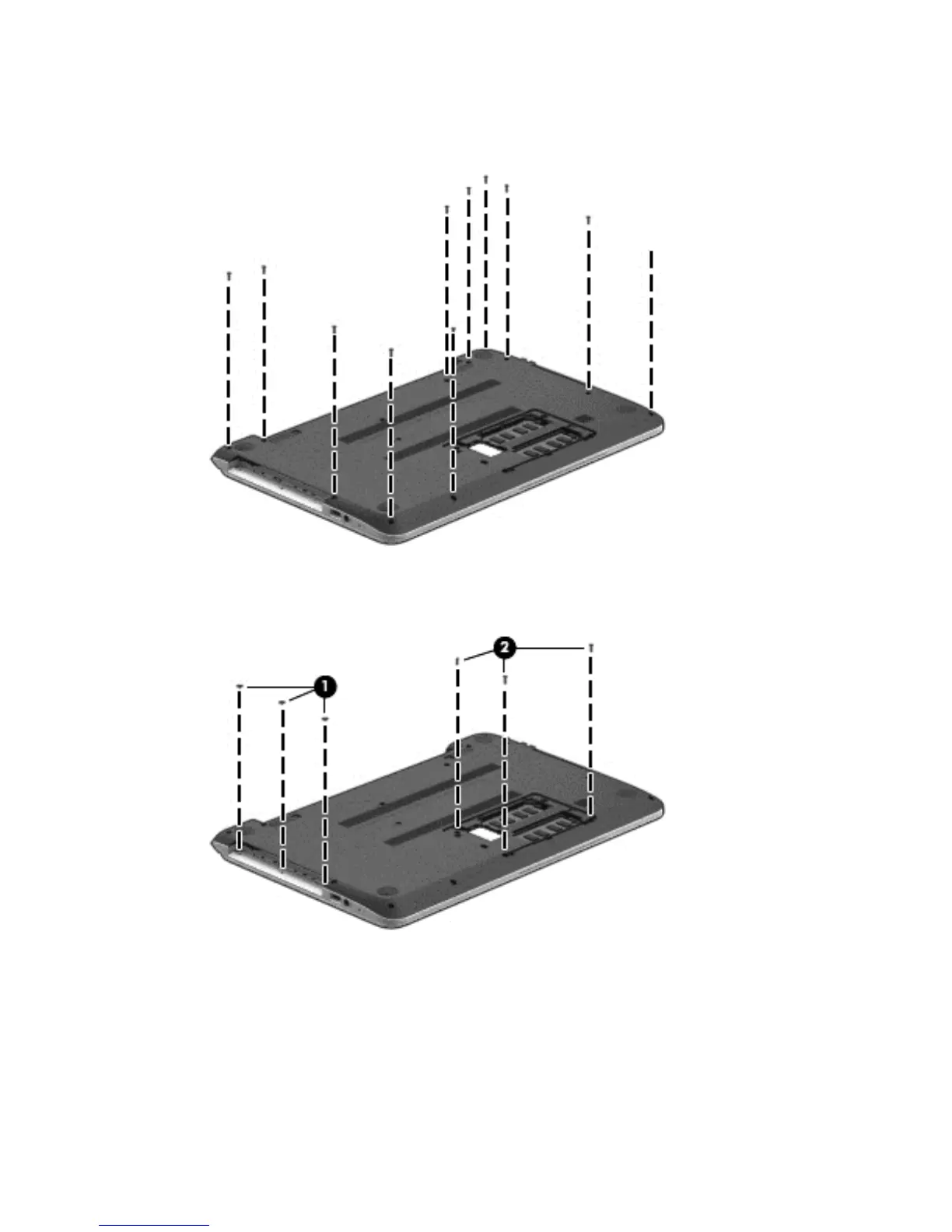3. Close the display and turn the computer upside down.
4. Remove the eleven Phillips M2.5×6.5 screws from the bottom of the computer.
5. Remove the additional three Phillips M2.0×1.5 screws from the optical drive bay (1) and the three
Phillips M2.5×6.5 screws from under the service door (2).
6. Turn the computer over and open the display.
Component replacement procedures
63