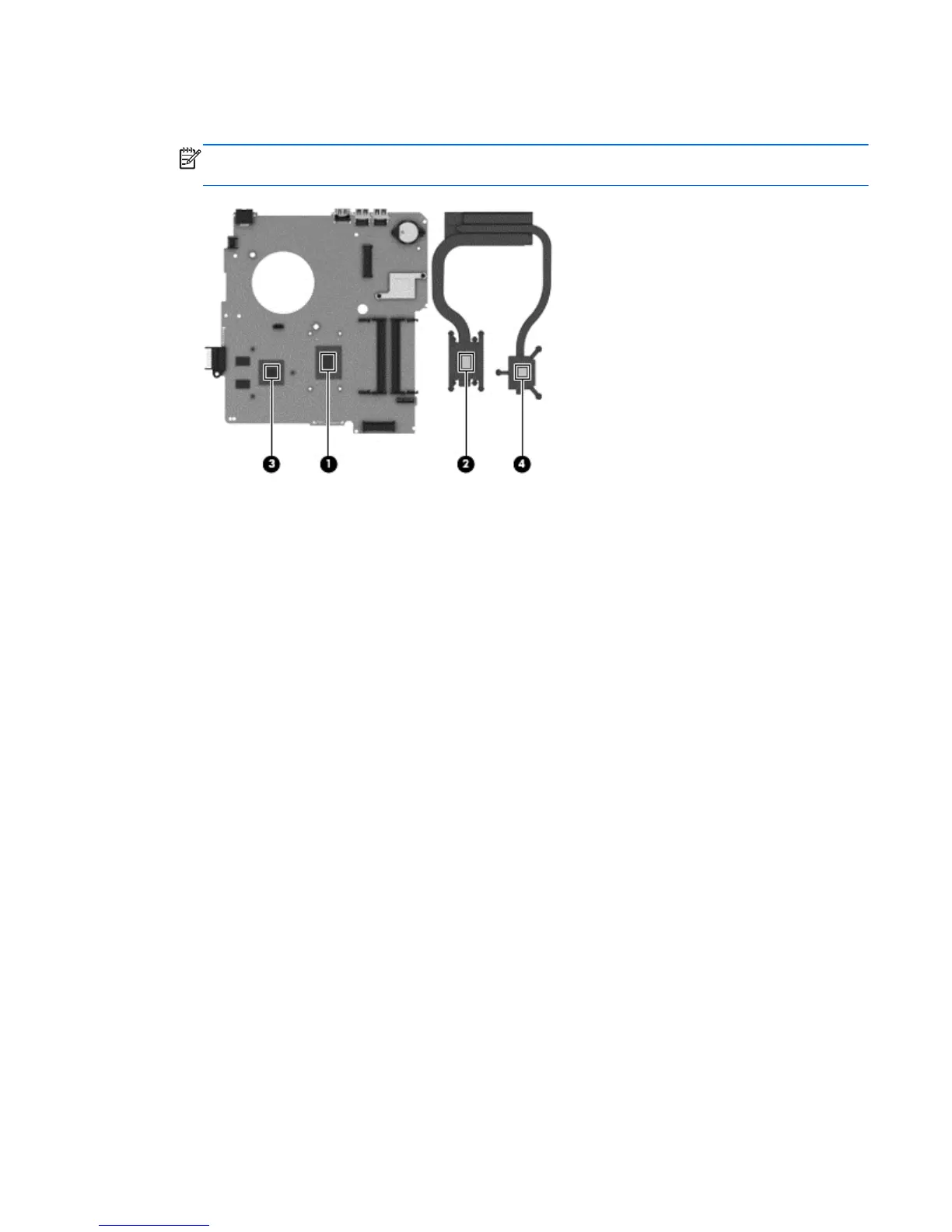5. Thoroughly clean the thermal connections (1) and (3) on the system board and the heat sink (2)
and (4) before replacing a heat sink onto a system board. Continue to step 8.
NOTE: The following illustration shows the replacement thermal material locations on a
computer model equipped with a graphics subsystem with discrete memory.
6. Following the 1, 2, 3, 4 sequence stamped into the fan/heat sink assembly, loosen the four
Phillips M2.0×10.0 captive screws (1) that secure the fan/heat sink assembly to the system
board.
Component replacement procedures
89
