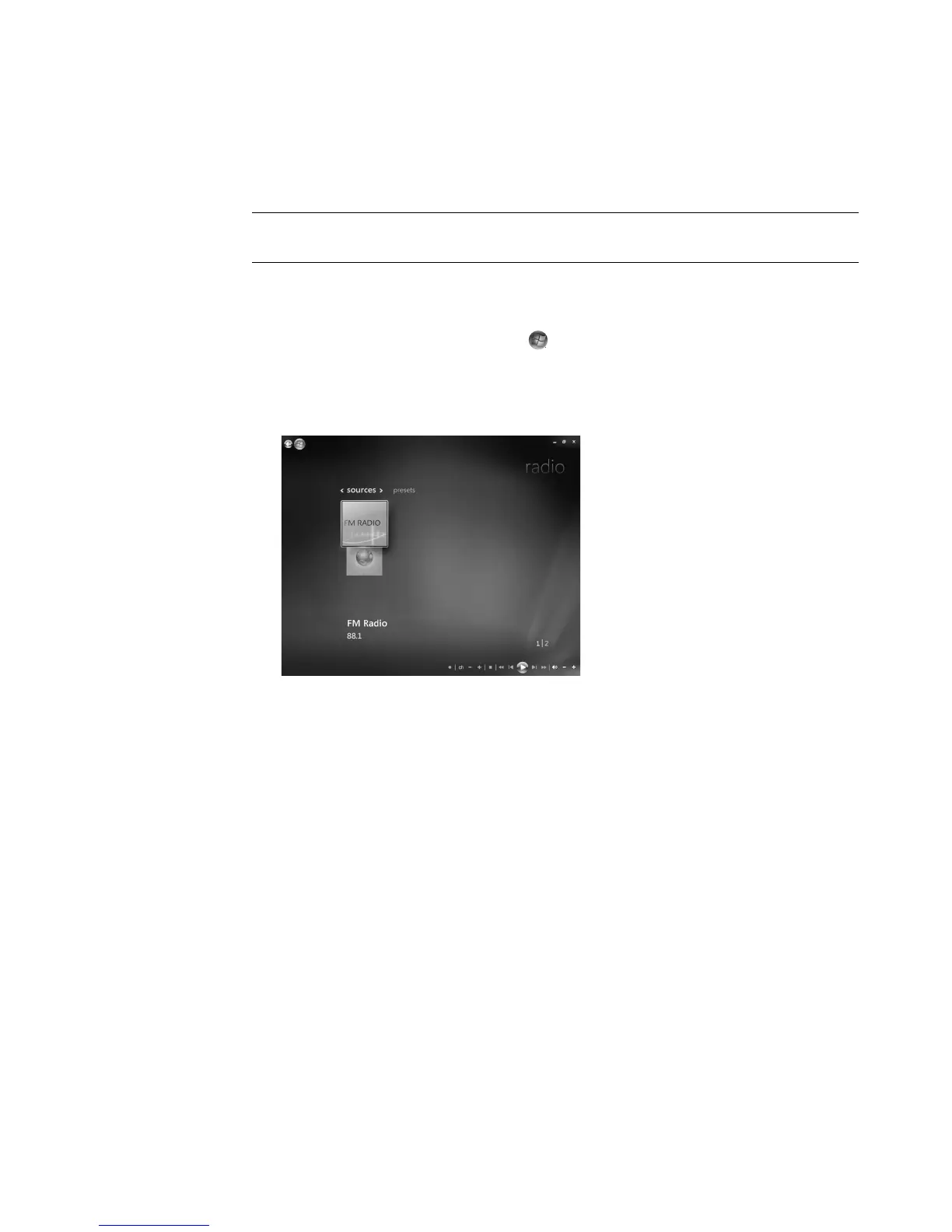126 Getting Started (features vary by model)
Playing FM Radio Stations
Once the TV signal is set you can play and listen to FM radio stations.
1 Connect the FM radio antenna to the connector labeled FM Antenna In, on the back of
the HP computer.
2 Click the Windows Start Button on the taskbar, and then click Windows
Media Center.
3 Click Music, and then click radio.
4 Click the FM RADIO button.
NOTE: You must go through the TV tuner setup wizard before you can play your radio
stations.
