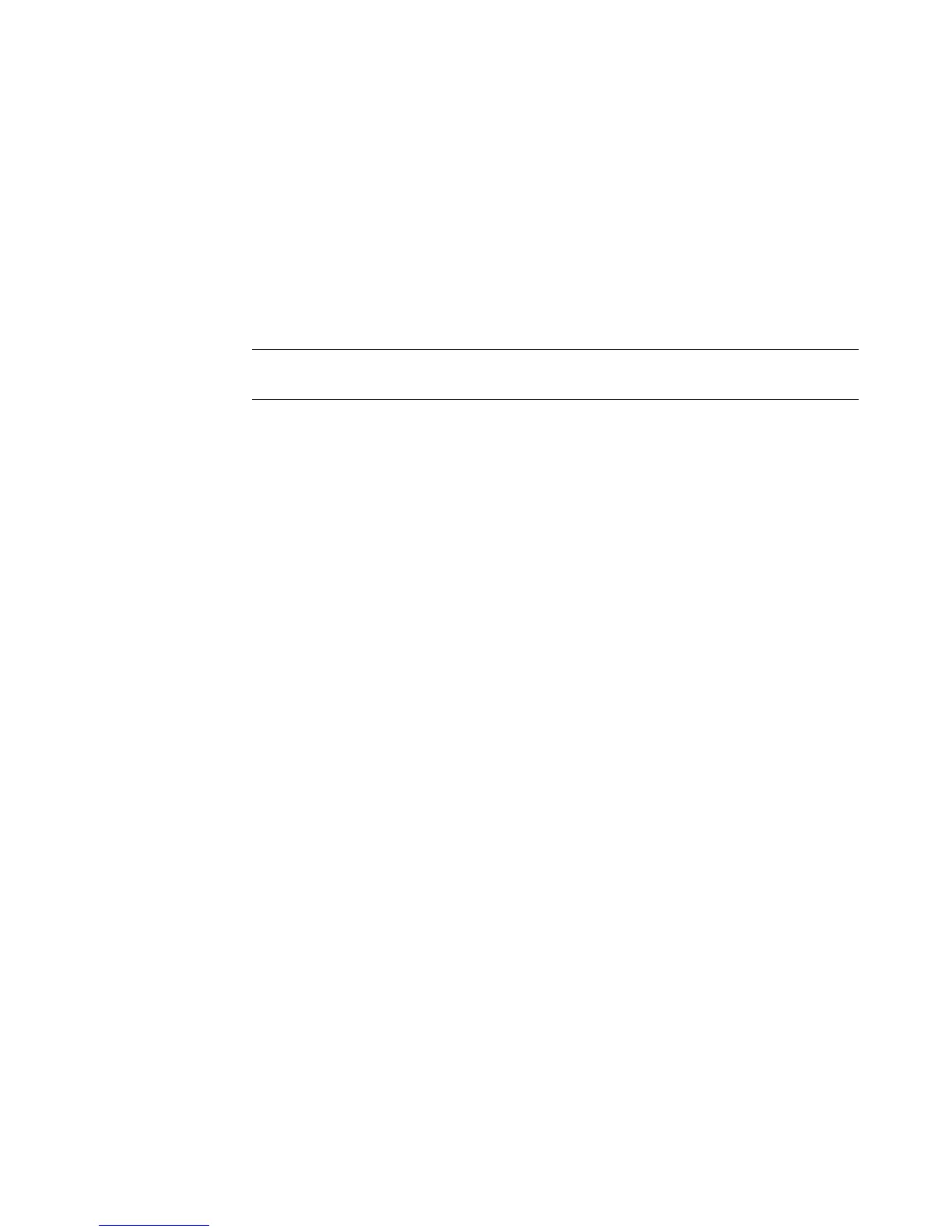Using CD and DVD Media Drives 81
Using Blu-ray and HD Disc Drives
If the computer came with a Blu-ray (BR) and high-definition (HD) disc drive, there are three
programs that are designed specifically for use with this drive:
DVD Play plays Blu-ray, high-definition (HD), and regular commercial DVD discs.
PowerDirector is a video editing program for creating Blu-ray or DVD discs.
PowerToGo is a Blu-ray disc recording (burning) program for different types of data
storage, such as video, music, pictures, and other data. This program enables you to
record data to Blu-ray, HD DVD, and other recordable DVD discs.
For more information about using these programs, see “Playing DVDs” and “Creating
Audio and Data Discs.”
NOTE: The BD HD DVD+RW/+R drive does not support recording high-definition data
to disc.
