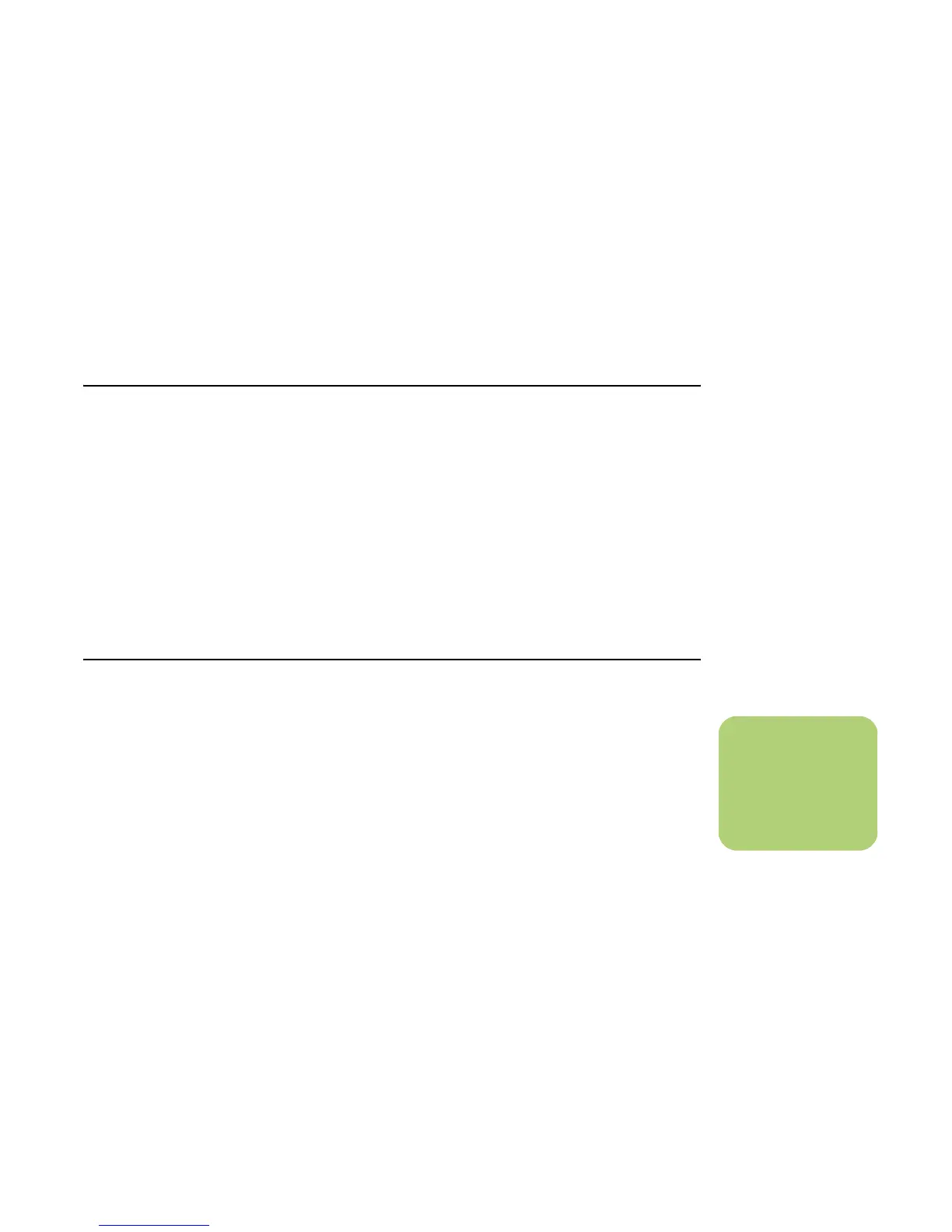Getting Help 5
HP Media Center Software Guide
This guide can help you get started using the Media
Center software program. Media Center allows you
to use a remote control to access your recorded
television (TV) programs, videos, pictures, music
CDs, and DVDs.
Application and System Recovery Programs
The PC uses the operating system and installed
software programs during normal operation. If your
PC works improperly or stops because of the
software, you may be able to repair it by restarting
the PC, using System Restore, or using other
methods including the system recovery programs.
You need recovery discs (CDs or DVDs) for some
repairs that use the HP Application Recovery
program or the HP PC System Recovery programs.
Now is a good time to make your recovery discs.
For instructions on making recovery discs, repairing
and recovering your software, and more
information, refer to the Warranty and Support
Guide that came with your PC.
Problems with software programs may be caused by
corruption or damage to an individual program
(application or software driver) or to part of the
operating system software.
Instant Support
When you need assistance to solve a PC-related
problem, use HP Instant Support (select models
only). With HP Instant Support, you can run tests or
submit a problem for help over the Internet. When
you submit a problem, you communicate over the
Internet with a Support analyst who works with you
to solve the problem.
To start HP Instant Support:
1 Click Start on the taskbar.
2 Click Help and Support.
3 Click Connect to Customer Support.
4 Click Start a New Request.
5 Follow onscreen instructions to run a test or
submit a problem. Your PC must be connected
to the Internet to submit a request.
n
HP Instant Support is
available for select
models only.
