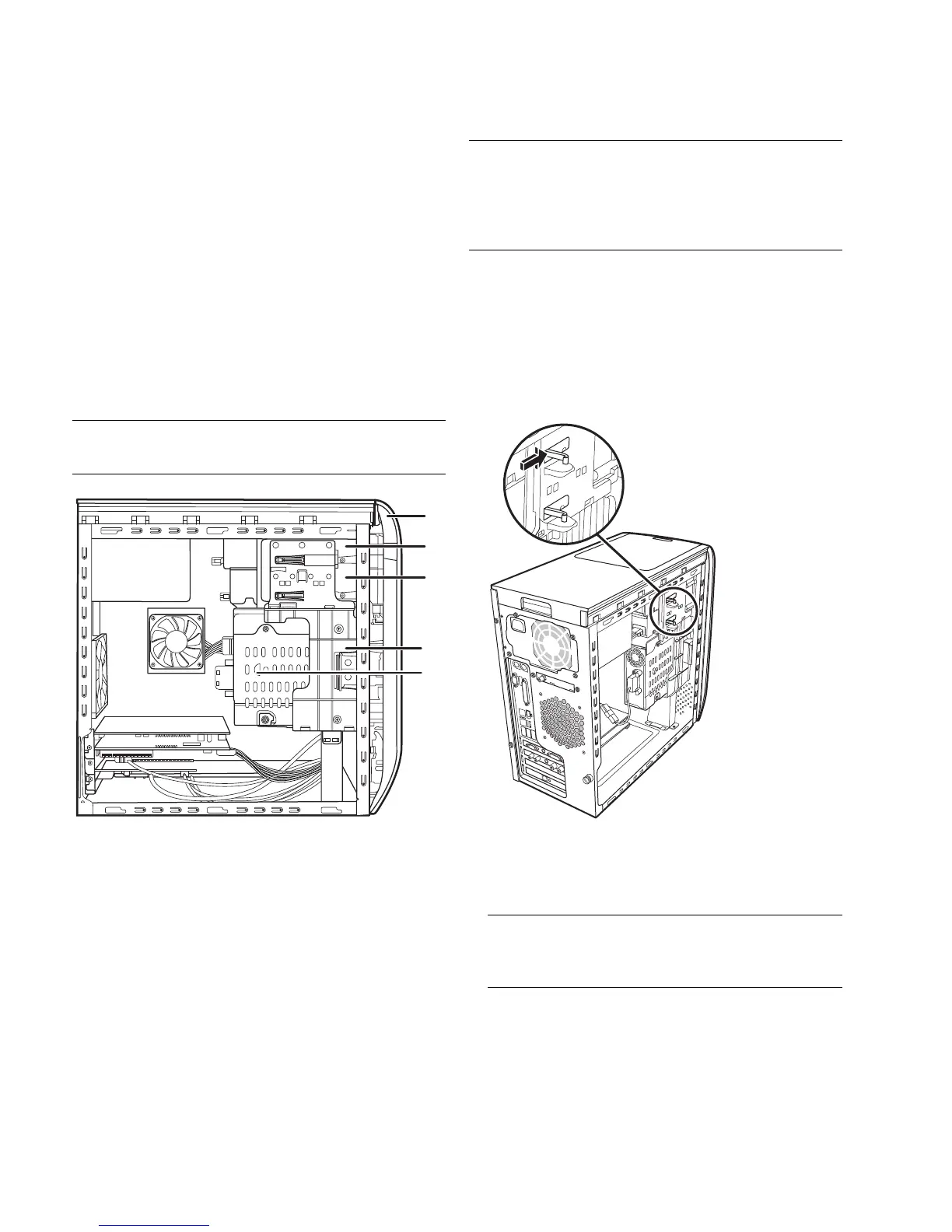4 Upgrading and Servicing Guide
Locating Components Inside the PC
A Memory card reader
B Upper optical drive bay, may be a CD-ROM,
CD-RW, DVD-ROM, DVD+RW, or combination
drive
C Lower optical drive bay, may be empty (blank
plate) or a CD-ROM, CD-RW, DVD-ROM,
DVD+RW, or combination drive
D Hard disk drive (located behind the
HP Personal Media Drive bay)
E HP Personal Media Drive bay
NOTE: The HP Personal Media drive is a removable,
large capacity hard disk drive that is sold separately.
A
B
C
D
E
Removing and
Replacing Drives
Your PC includes several drives that you can replace
or upgrade. See “Locating Components Inside the PC”
on page 4.
You can add an optical drive to an empty lower
optical bay.
IMPORTANT: Before adding a new optical drive,
make sure that it is compatible with the Microsoft
®
Windows
®
XP operating system. Also, make sure you
have the correct software and drivers for the optical
drive to work with the operating system.
Removing an Optical Drive
1 Complete the procedures to prepare the PC and to
remove the side panel. See “Opening and Closing
the PC” on page 1.
2 Remove the front panel. See “Removing the Front
Panel” on page 3.
3 Lift the plastic tabs on the side of the optical drive
you want to remove. Push the drive partway out
through the front of the PC.
NOTE: You do not need to remove the screws
on the side of the optical drive to remove it from
the PC.
4 Make a note of each cable and plug orientation
attached to the back of the optical drive you want
to replace before removing the cables.
