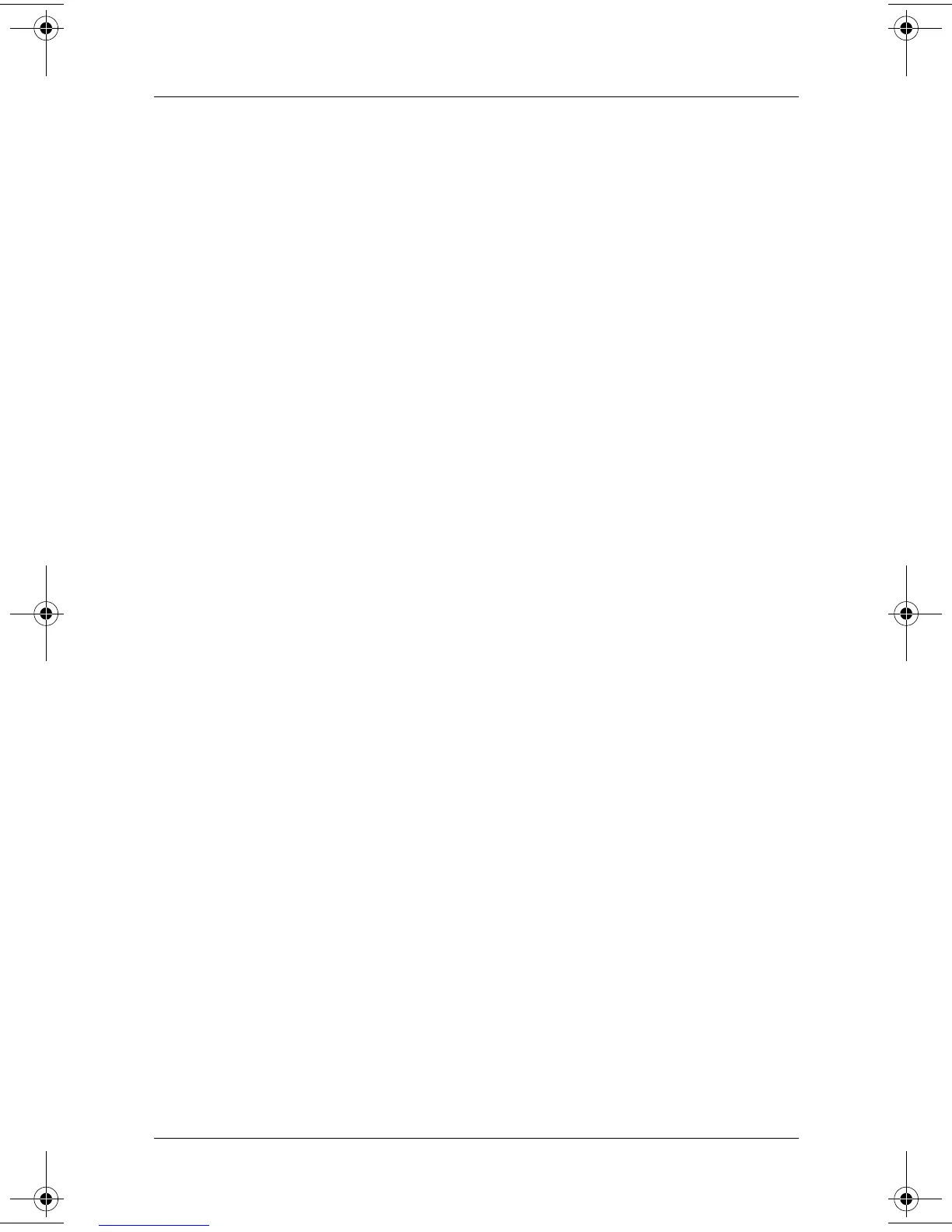Index–2 Startup Guide
Index
HP USB Digital Drive 3–21,
3–24
optical
3–21
E
electric shock warning 1–11
End User License Agreement
1–8
exhaust vent
3–19, 3–20, 3–29,
3–30
expansion port
3–26, 3–28
external monitor connector
3–19,
3–20
F
FCC notice 1–11
features
3–1
function keys
3–13, 3–14
H
hard drive bay 3–29, 3–30
hardware
display components
3–1, 3–2
front components
3–15, 3–17
left side components
3–21,
3–23, 3–24
rear panel components
3–19,
3–20
right side components
3–25,
3–26, 3–27
top components
3–5, 3–8
Hardware Guide
2–1
headphone jack
3–25, 3–27
Help and Support Center
2–2
Hibernation
exiting
3–9, 3–10
initiating
3–9, 3–10
I
IDE light 3–7, 3–15, 3–18
infrared port
location
3–25, 3–28
See also connectors; jacks
J
jacks
headphone
3–25, 3–27
microphone
3–25, 3–27
RJ-11 telephone
3–19, 3–20
RJ-45 network
3–26, 3–28
S-Video-out
3–26, 3–28
K
keyboard light 3–8
keypad keys
3–13, 3–14
keys
function
3–13, 3–14
keypad
3–13, 3–14
Quick Launch
3–11, 3–12
Window logo
3–12
Windows application
3–11,
3–12
Windows logo
3–11
L
languages 1–8
left side components
3–21, 3–23,
3–24
license, software
1–8
lights
battery
1–8, 3–5, 3–6, 3–15,
3–18
caps lock
3–7, 3–8
Digital Media slot
3–8
drive
3–8
335398-001.book Page 2 Friday, August 29, 2003 1:03 PM
