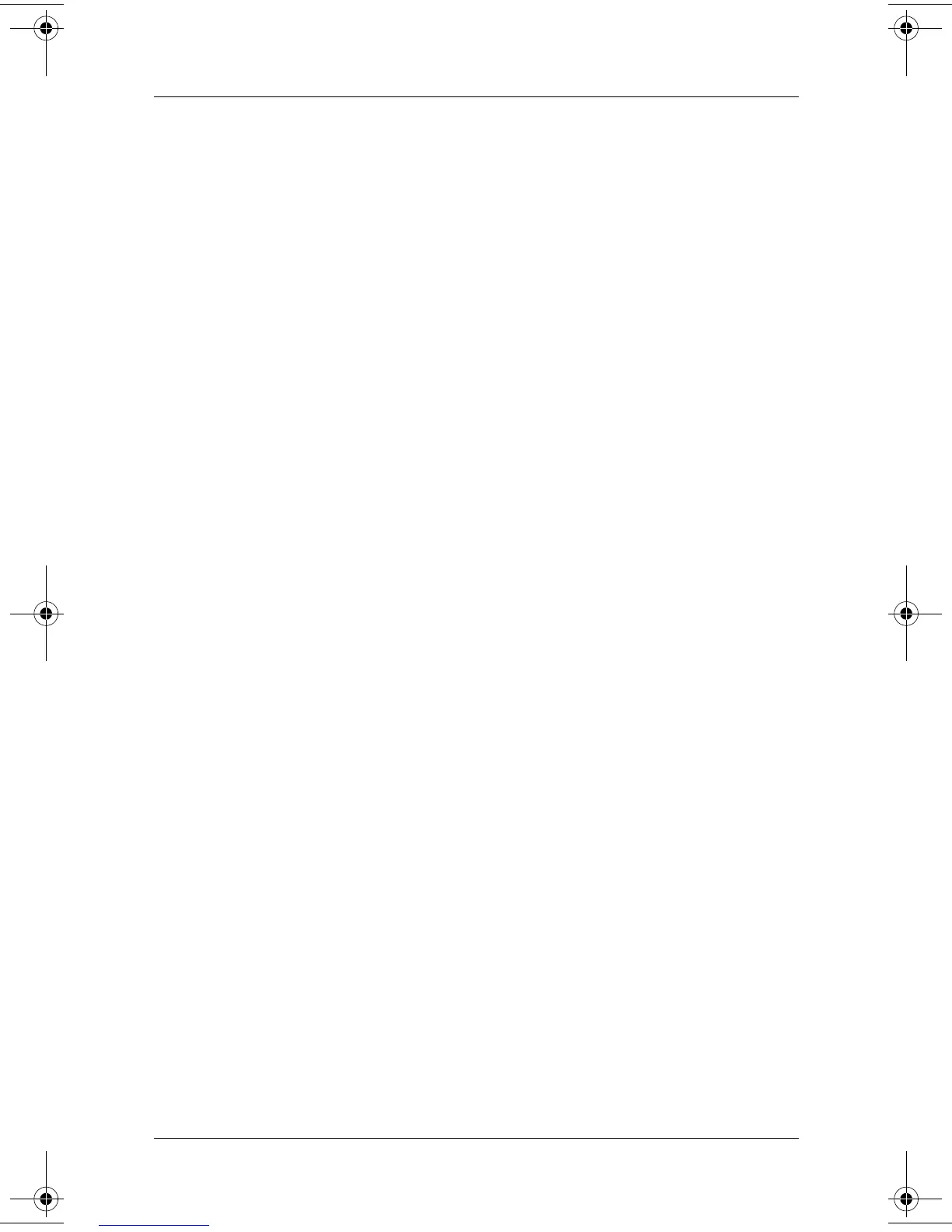Index
Startup Guide Index–3
IDE 3–7, 3–15, 3–18
keyboard
3–8
num lock
3–7, 3–8
power/standby
1–8, 3–5, 3–6,
3–15, 3–17
wireless
3–27
M
Maintenance, Shipping and Travel
guide
2–1
memory compartment location
3–29, 3–30
Memory Reader
3–23
microphone jack
3–25, 3–27
Modem and Networking guide
2–1
N
Norton AntiVirus 1–10
num lock light
3–7, 3–8
O
opening the notebook 1–6, 1–7
optical drive bay
3–21
optical drive bay configurations
3–21, 3–24
P
parallel connector, identifying
3–19, 3–20
PC Card
3–21, 3–23, 3–24
power button
1–7
power cord
1–4
power features
light locations
3–5
power button
3–9, 3–10
power/standby light
3–5, 3–6,
3–15
power, AC
1–4, 1–7, 1–11
power/standby light
3–17
problems and solutions
2–1
protection against viruses
1–11
Q
Quick Launch buttons
function
3–11
R
regional settings 1–9
regulatory information
notices
1–11
Regulatory and Safety Notices
2–2
release latch
1–6, 1–7
right side components
3–25, 3–26,
3–27
RJ-11 telephone jack
3–19, 3–20
RJ-45 network jack
3–26, 3–28
S
Safety & Comfort Guide 2–2
safety considerations
1–10
screen settings
1–9
security cable slot
3–21, 3–23,
3–24
Service ID tag
2–4
software
Adobe Acrobat Reader
2–2
antivirus
1–11
installing
1–9
license
1–8
Norton AntiVirus
1–10
setup
1–8
Software Setup utility
1–9
space requirements
1–9
335398-001.book Page 3 Friday, August 29, 2003 1:03 PM
