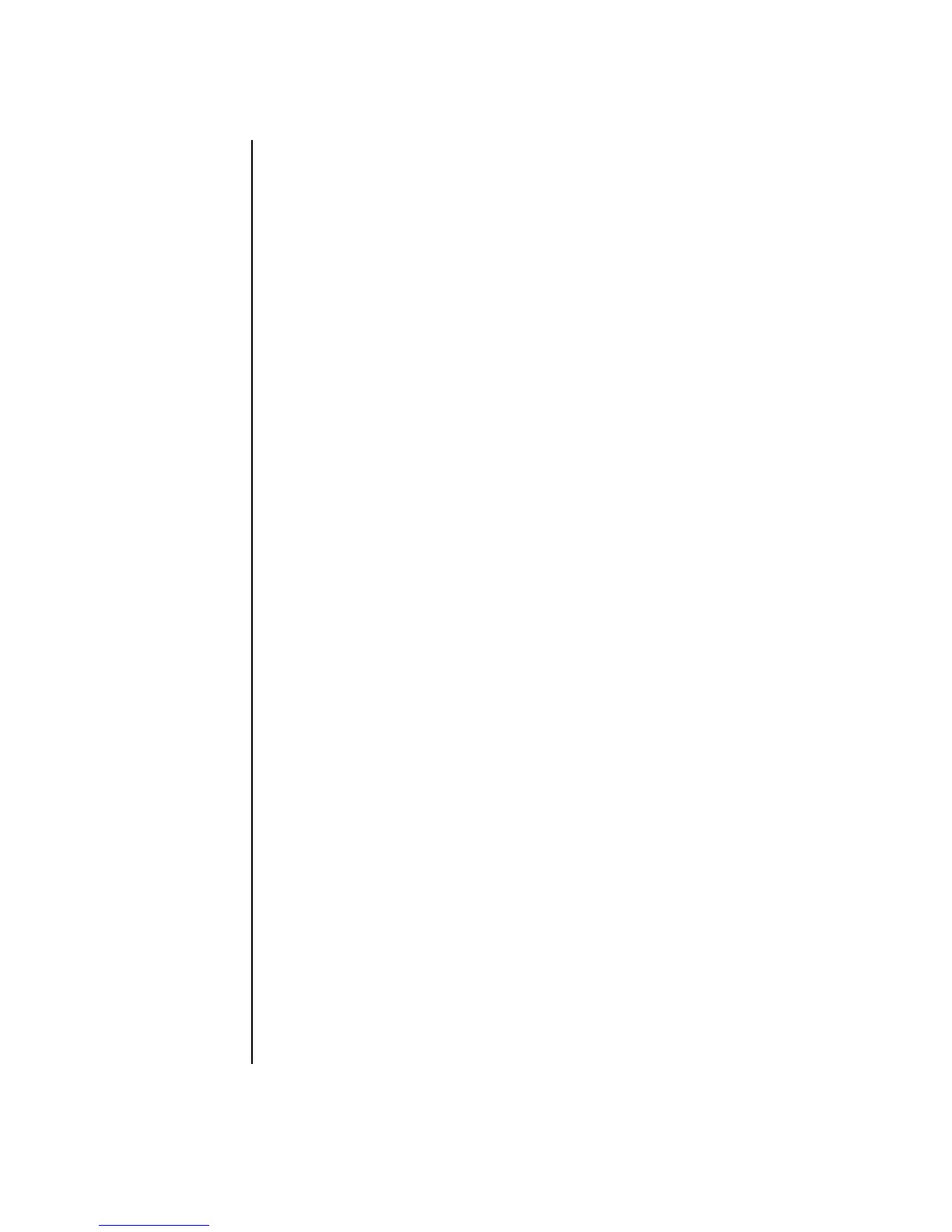36 Getting Started Guide
7 Click OK.
8 (Optional) Test the speakers. Click the Speaker Test tab, and follow the
onscreen instructions.
Now that the speaker software has been configured, to take full advantage of the
speaker capabilities, you must also configure the software media program. The
procedure is different for each software media program. See the instructions and
documentation that came with the media software program.
Enabling digital audio output with Multi-channel Sound
Manager (optional)
Your PC must include a Digital Audio Out connector on the back panel.
To enable digital audio output:
1 Follow steps 1 through 5 of the previous procedure, “Configuring audio output
with Multi-channel Sound Manager.”
2 Place a check next to Enable digital audio output. The Output digital and
analog option is automatically selected.
3 Connect the Digital Audio Output connector on the back of your PC to your
home audio system’s digital audio input.
4 Select your stereo system’s digital audio input.
5 Click OK.
6 (Optional) Test the speakers to make sure the setup is working.
Now that the speaker software has been configured, to take full advantage of the
speaker capabilities, you must also configure the software media program. The
procedure is different for each software media program. See the instructions and
documentation that came with the media software program.