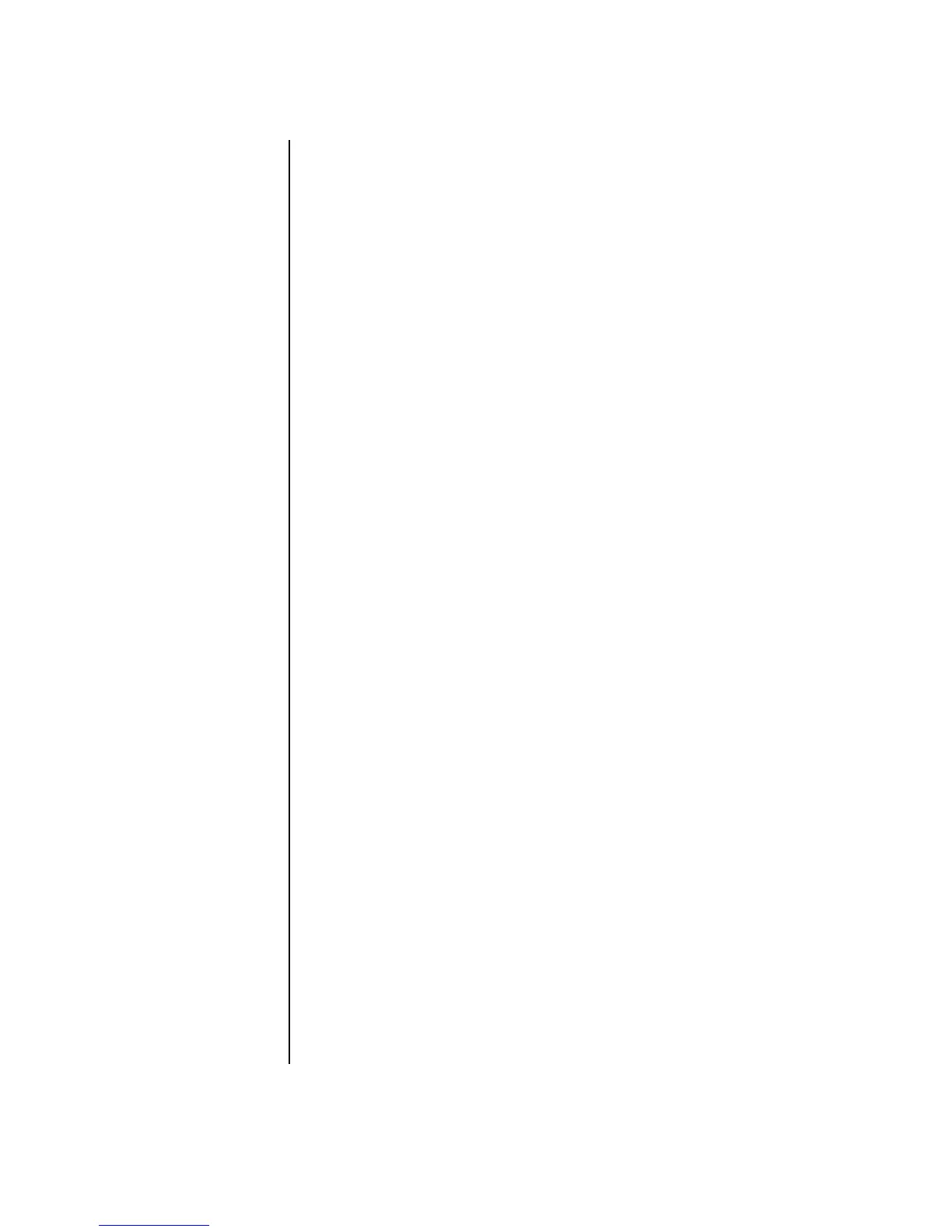Table of Contents v
Working with Digital Images........................................................ 59
Using HP Photosmart Premier ....................................................................... 60
Playing CDs and DVDs ................................................................. 63
Playing Music CDs ..................................................................................... 63
Playing DVDs............................................................................................. 63
Using country/region codes.................................................................... 64
Playing CDs and DVDs with Windows Media Player ...................................... 64
Playing Video CDs (VCDs)........................................................................... 65
Playing Video CDs (VCDs) with Windows Media Player.................................. 65
Creating Audio and Data Discs ..................................................... 67
Erasing Rewritable Discs Before Recording .................................................... 68
Working with Audio CDs ............................................................................ 68
Verifying audio disc recorded without errors ............................................. 69
Audio CD tips ....................................................................................... 69
Creating audio CDs............................................................................... 70
Creating jukebox discs........................................................................... 70
Working with Data DVDs and CDs............................................................... 71
Verifying data disc recorded without errors............................................... 71
Data disc tips........................................................................................ 71
Creating data discs................................................................................ 72
Copying a DVD or CD ................................................................................ 73
Archiving Files on a CD or DVD ................................................................... 73
Working with Image Files............................................................................ 74
Creating an image file ........................................................................... 74
Burning from an image file ..................................................................... 74
Disc Labeling with LightScribe ...................................................................... 75
LightScribe requirements......................................................................... 75
Burning a LightScribe label with Sonic Express Labeler............................... 75
Using adhesive disc labels...................................................................... 76
Compatibility Information ............................................................................ 76
Disc Features and Compatibility Table .......................................................... 77
Optical Drive Quick Reference Table ............................................................ 78
Software Quick Reference Table................................................................... 79
