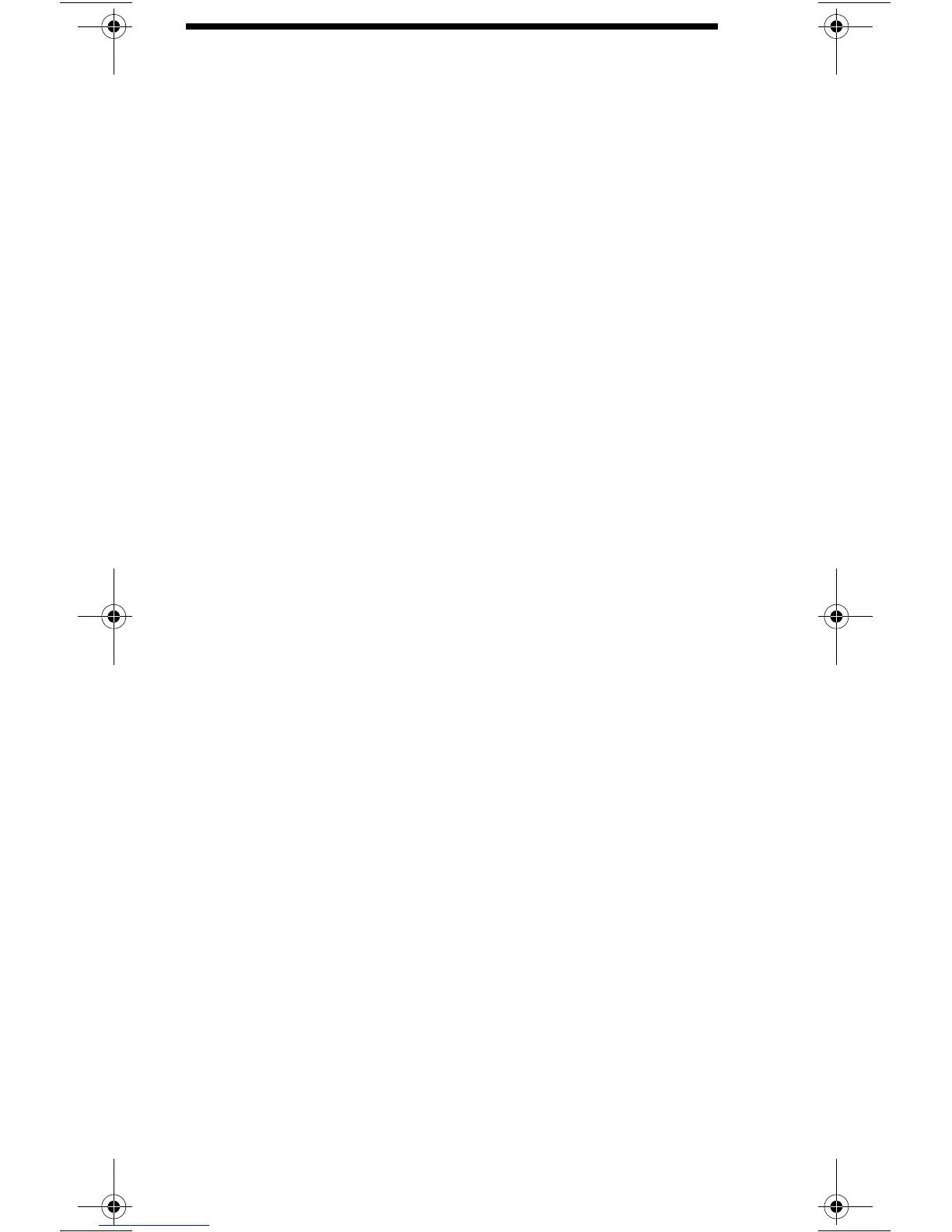6 EN
6
Page Control
Page Size
Designates the physical paper size which in turn defines the logical page.
? & l # A
# = 1 - Executive (7.25" x 10.5")
2 - Letter (8.5" x 11")
3 - Legal (8.5" x 14")
6 - Ledger (11" x 17")
25 - A5 paper (148mm x 210mm)
26 - A4 paper (210mm x 297mm)
27 - A3 (297mm x 420mm)
45 - JIS B5 paper (182mm x 257mm)
46 - JIS B4 paper (250mm x 354mm)
71 - Hagaki postcard (100mm x 148mm)
72 - Oufuku-Hagaki postcard (200mm x 148mm)
80 - Monarch Envelope (3 7/8" x 7 1/2")
81 - Commercial Envelope 10 (4 1/8" x 9 1/2")
90 - International DL (110mm x 220mm)
91 - International C5 (162mm x 229mm)
100 - International B5 (176mm x 250mm)
101 - Custom (size varies with printer)
Correct paper tray must be installed for selected paper size.
Page Length (Obsolete—see Paper Size)
Selects the logical page length in lines (one logical page per physical page)
? & l # P
# = Number of Lines
Paper (Media) Source
Designates one of four paper sources for paper feed.
? & l # H
# = 0 - Print current page (paper source remains unchanged)
1 - Feed paper from main paper source
2 - Feed paper from manual input
3 - Feed envelope from manual input
4 - Feed paper from alternate paper source
5 - Feed from optional large paper source
6 - Feed envelope from envelope feeder *
7 - Autoselect
8 - Feed paper from Tray 1 (right side tray)
20 - 39 - High Capacity Input (HCI) Trays 2-21
* Must be used in conjunction with Paper Size.
Learn.fm Page 6 Tuesday, June 22, 1999 8:17 AM
