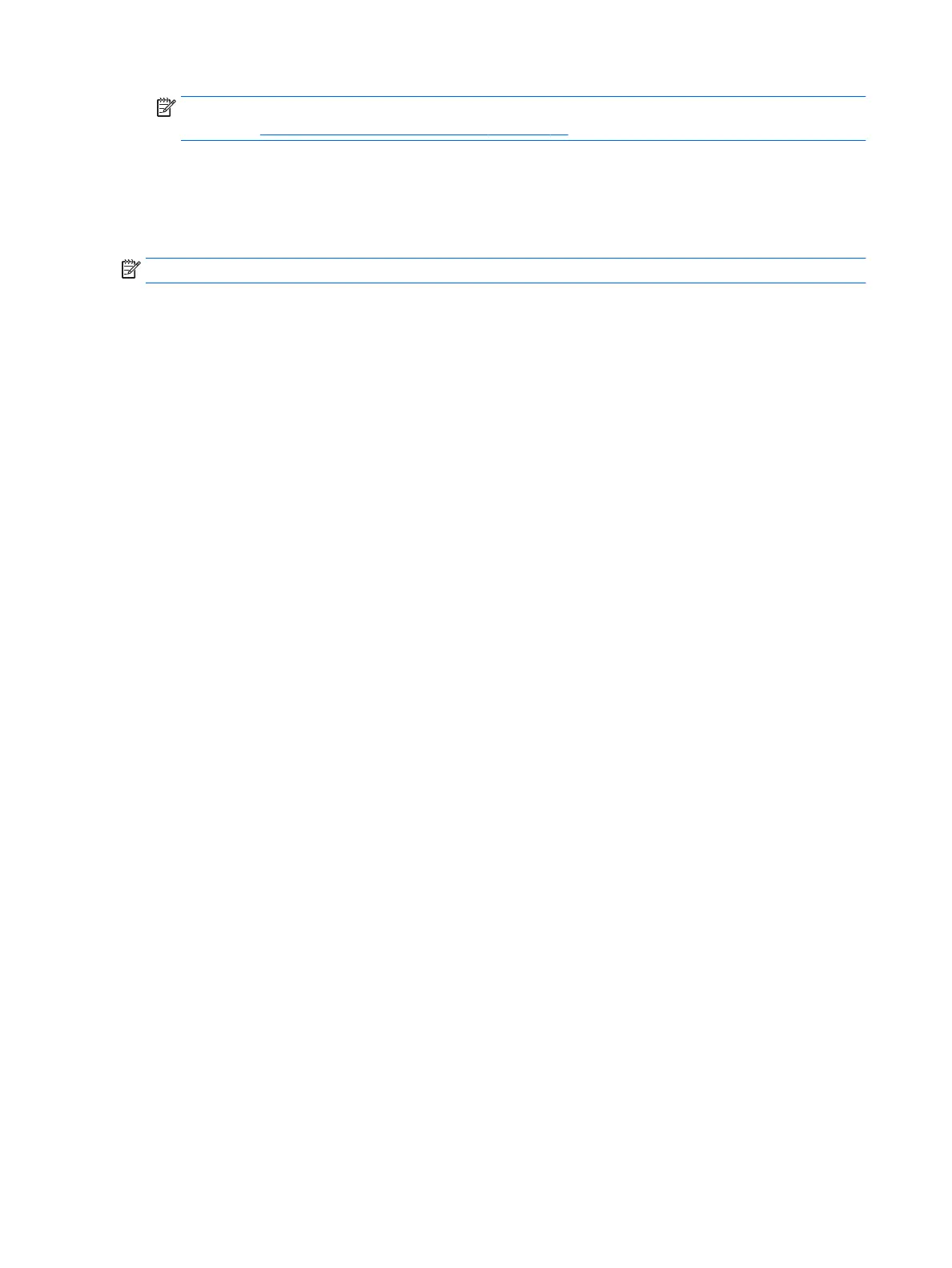NOTE: If the tablet does not automatically restart in HP Recovery Manager, change the boot
order. See Changing the boot device order on page 40.
4. Follow the on-screen instructions.
Changing the boot device order
To change the boot order so that you can boot from an external device:
NOTE: An external flash drive is required to perform this procedure.
1. If possible, back up all personal files.
2. Shut down the tablet.
3. Connect the external flash drive.
4. Turn off the tablet.
5. Press and hold the Power and Volume down buttons at the same time until the tablet turns on.
The Startup menu is displayed.
6. Tap F9 Boot Options.
7. Select the external flash drive as the boot device.
8. Restart the tablet.
40 Chapter 12 Backup and recovery
