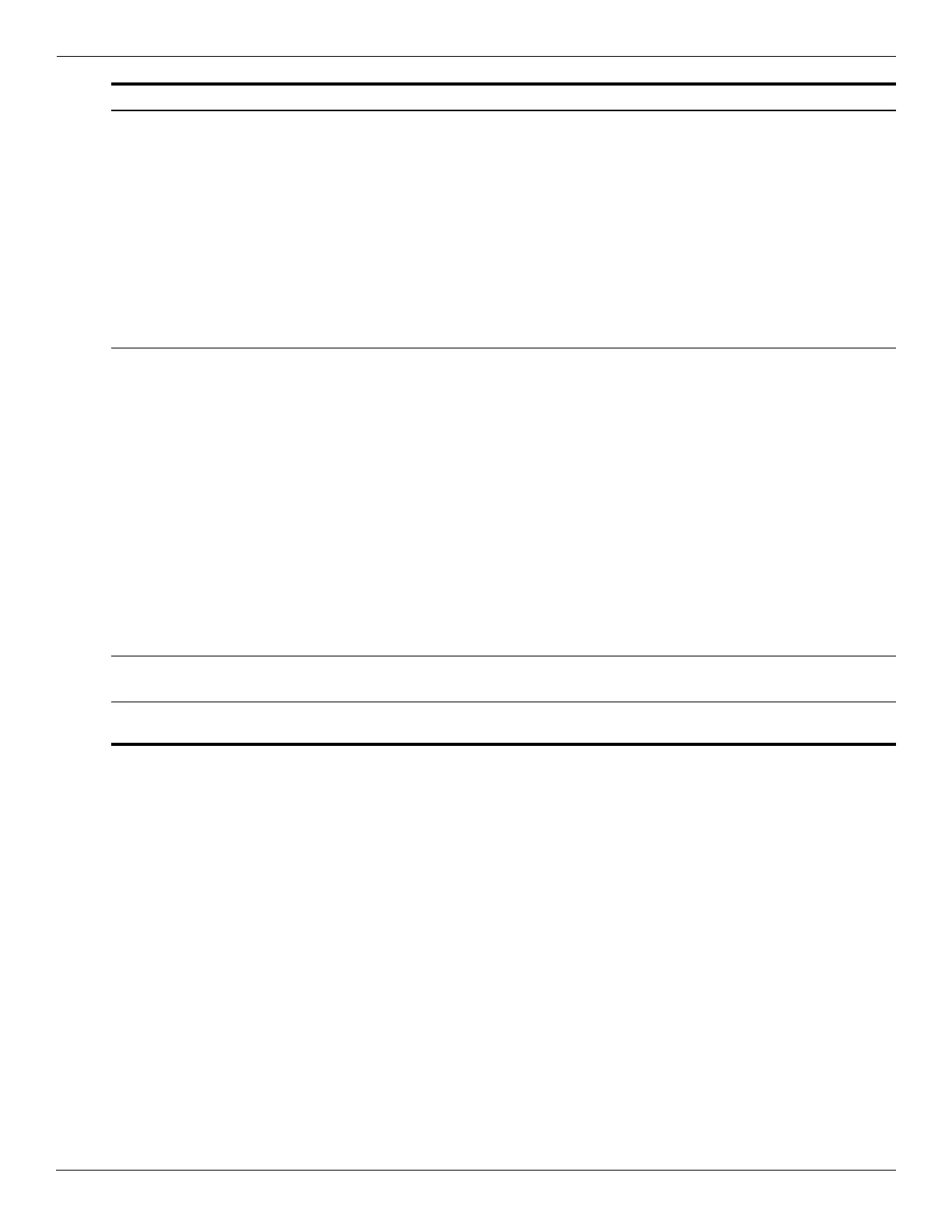1–4 Maintenance and Service Guide
Product description
Hard drives Supports 9.50-mm, 6.35-cm
(2.50-in) hard drives
Supports HP 3D DriveGuard
Hard Drive Protection
Customer-accessible
Se r i al ATA ( S ATA)
Supports the following hard
drives:
■ 500-GB, 7200- and 5400-rpm
■ 320-GB, 7200- and 5400-rpm
■ 250-GB, 7200-rpm
■ 160-GB, 7200-rpm
999
Optical drives 12.7-mm tray load
Se r i al ATA ( S ATA)
Fixed (removal of 1 screw
required)
Customer-accessible
Supports no-optical-drive option
999
Supports the following drives:
■ Blu-ray ROM DVD±R/RW and
CD-RW SuperMulti
Double-Layer Drive with
LightScribe
999
■ DVD±RW and CD-RW
SuperMulti Double-Layer Drive
with LightScribe
999
■ 8X DVD-ROM Drive 999
Diskette drive Supports external USB drive only
Supports boot from USB device
999
Microphone Integrated dual-array digital
microphone
999
(Continued)
Category Description PM45 chipset GM45 chipset GL40 chipset
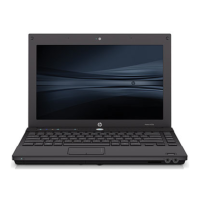