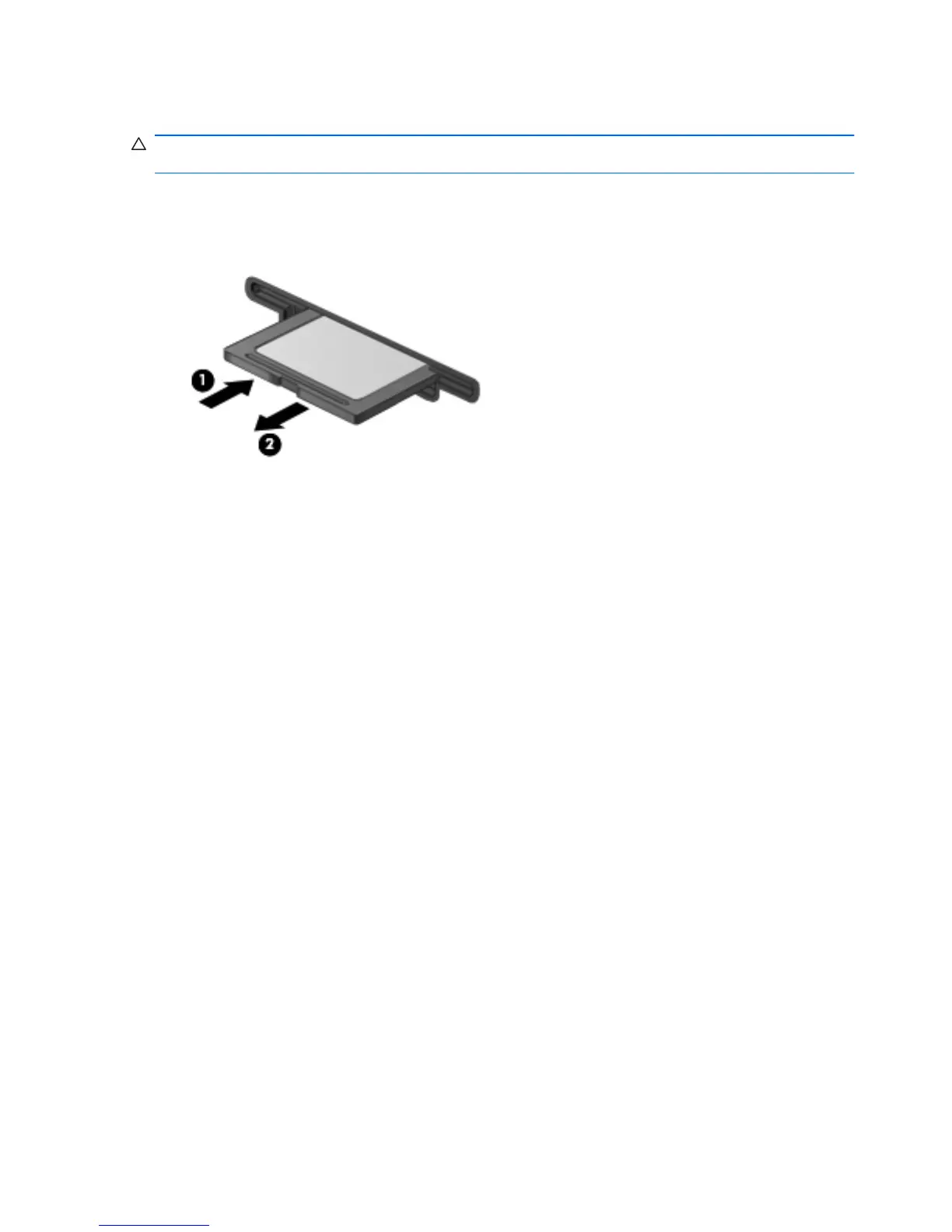Removing a digital card
CAUTION: To prevent loss of data or an unresponsive system, use the following procedure to
safely remove the digital card.
To remove a digital card, follow these steps:
1. Save your information and close all programs associated with the digital card.
2. To eject the digital card, press in on the card (1), and then remove it from the slot (2).
56 Chapter 12 Using Media Card Reader cards