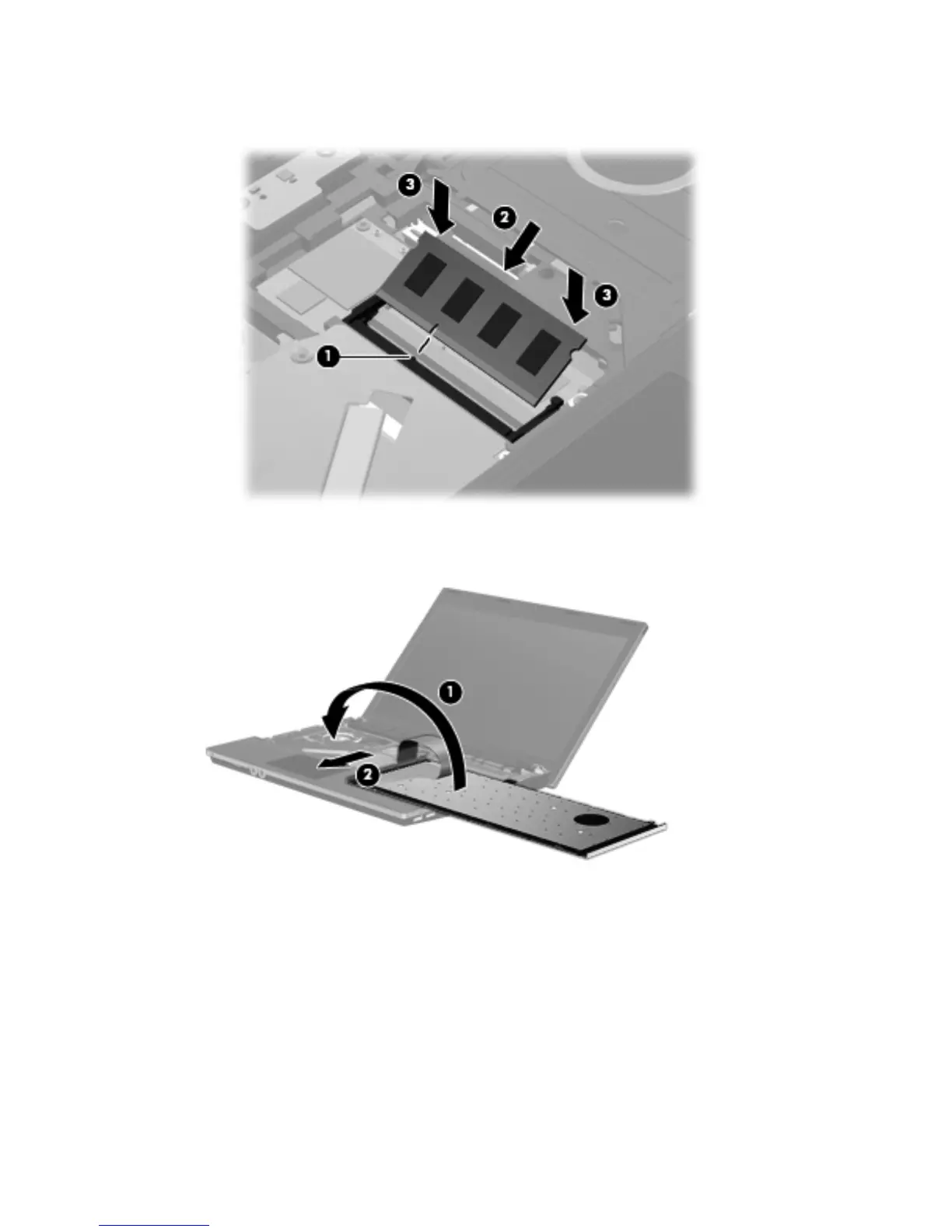c. Gently press the memory module (3) down, applying pressure to both the left and right
edges of the memory module, until the retention clips snap into place.
13. Turn the keyboard over (1) into the keyboard tray, and then slide the keyboard (2) into place.
Inserting and replacing memory modules 67