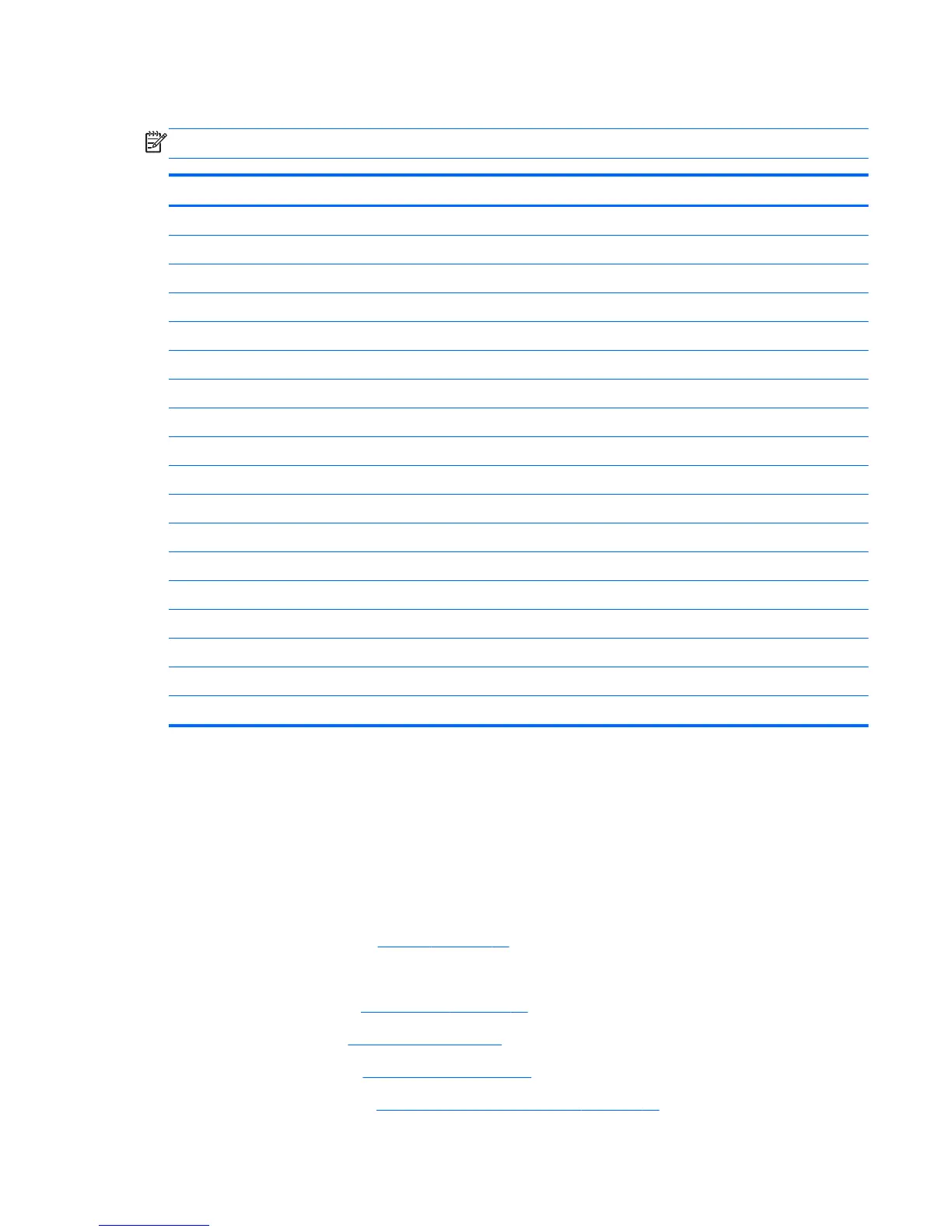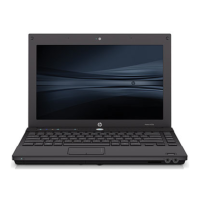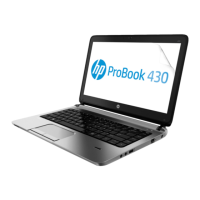Processor
NOTE: All processor spare part kits include replacement thermal material.
Description Spare part number
Intel Core i7 processor, Quad Core
3632QM, 2.2-GHz processor with 6-MB L3 cache 701658-001
3612QM, 2.1-GHz processor with 6-MB L3 cache 680647-001
Intel Core i5 processors, Dual Core
3360M, 2.8-GHz processor with 3-MB L3 cache 681953-001
3320M, 2.6-GHz processor with 3-MB L3 cache 681952-001
2450M, 2.5-GHz processor with 3-MB L3 cache 676359-001
Intel Core i3 processors, Dual Core
3120M, 2.5-GHz processor with 3-MB L3 cache 700627-001
3110M, 2.3-GHz processor with 3-MB L3 cache 682417-001
2370M, 2.4-GHz processor with 3-MB L3 cache 677152-001
2350M, 2.3-GHz processor with 3-MB L3 cache 653340-001
Intel Pentium processor, Dual Core
2020M, 2.4-GHz processor with 2-MB L3 cache 700628-001
B980, 2.4-GHz, with 2-MB L3 cache 692428-001
B970, 2.3-GHz, with 2-MB L3 cache 676785-001
Intel Celeron processor
B840, 1.9-GHz, with 2-MB L3 cache 664663-001
Before removing the processor, follow these steps:
1. Shut down the computer. If you are unsure whether the computer is off or in Hibernation, turn
the computer on, and then shut it down through the operating system.
2. Disconnect all external devices connected to the computer.
3. Disconnect the power from the computer by first unplugging the power cord from the AC outlet,
and then unplugging the AC adapter from the computer.
4. Remove the battery (see
Battery on page 40).
5. Remove the following components:
a. Bottom door (see
Bottom door on page 42)
b. Hard drive (see
Hard drive on page 46)
c. Optical drive (see
Optical drive on page 44)
d. WLAN module (see
WLAN/Bluetooth combo card on page 52)
Component replacement procedures 77
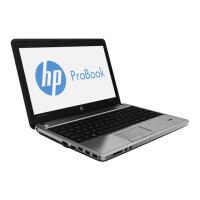