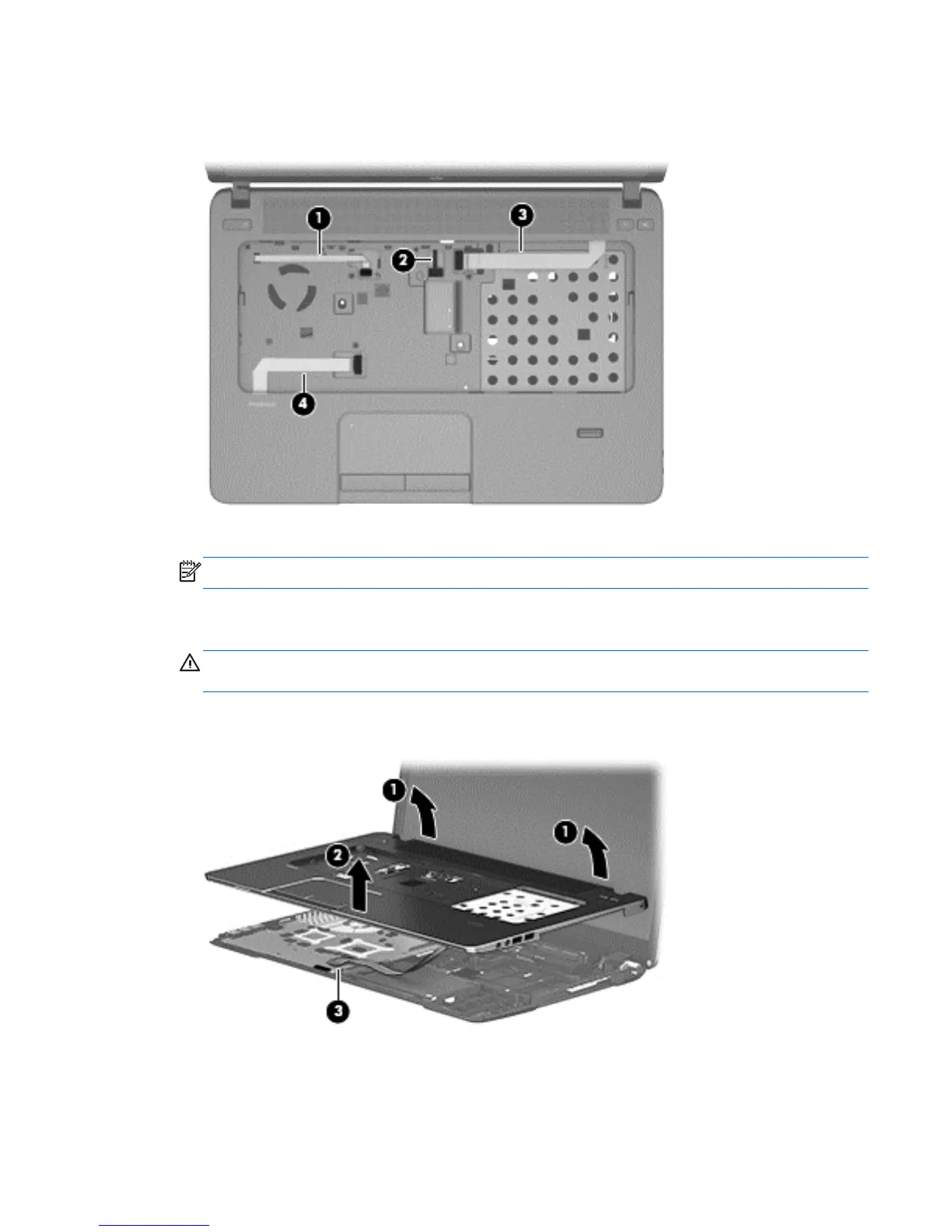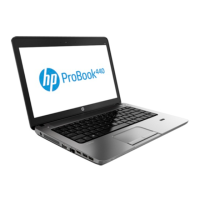●
(3): Function board cable
●
(4): Card reader cable
8. Pry the top cover off the computer to disengage it.
NOTE: Begin by attempting to pry the top cover loose near the optical drive.
9. Lift the top of the top cover (1), and the lift the top cover up slightly (2) to gain access to the
connected audio/USB cable and connector underneath.
CAUTION: To avoid damage to the cable and connector, make sure not to disconnect the cable
when you lift the top cover from the computer.
10. Disconnect the audio/USB board cable (3) from the system board, and then remove the top cover
from the computer.
Reverse this procedure to install the top cover.
Use the following image to determine proper routing of top cover cables. All cables are included in the
Cable Kit, spare part number 721510-001.
Component replacement procedures
57
