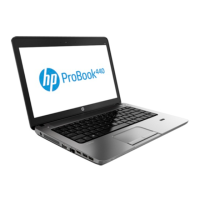Do you have a question about the HP ProBook 440 G2 and is the answer not in the manual?
Lists the specific HP ProBook models covered in the manual.
Details the CPU options available for each model.
Describes integrated and discrete graphics options.
Specifies memory module types and configurations.
Lists available hard drive and SSD types and capacities.
Details types of optical drives supported by the computer.
Lists preinstalled operating system options.
Identifies components on the laptop display assembly.
Identifies components on the top surface of the laptop.
Explains the function of various indicator lights on the laptop.
Describes the function of keyboard keys and special key combinations.
Identifies components located on the underside of the laptop.
Identifies components on the front edge of the laptop.
Identifies ports and components on the left side of the laptop.
Identifies ports and components on the right side of the laptop.
Explains the location and importance of service tags.
Provides an overview of the main internal components.
Details the parts that make up the laptop display assembly.
Lists components included in the cable kit.
Lists available hard drive and SSD specifications.
Lists various other spare parts for the computer.
Provides a detailed list of spare parts with codes.
Lists the necessary tools for component removal and replacement.
Provides important guidelines for safe disassembly and assembly.
Explains how to prevent electrostatic discharge damage.
Offers advice on safely handling and shipping components.
Outlines best practices for working in a static-safe environment.
General introduction to self-repair procedures.
Step-by-step instructions for removing and replacing the battery.
Guide for accessing internal components via service doors.
Instructions for removing and replacing the computer's hard drive.
Steps for upgrading or replacing RAM modules.
Procedure for removing and replacing the optical drive.
Guide for replacing the wireless communication module.
Instructions for replacing the wireless wide area network module.
Steps for removing and replacing the laptop keyboard.
Introduction to procedures for authorized service parts.
Instructions for removing and replacing the laptop's top cover.
Procedure for removing and replacing the RTC battery on HP 445 models.
Steps for removing and replacing the laptop's speaker assembly.
Guide for replacing the fingerprint reader component.
Instructions for removing and replacing the power button board.
Detailed steps for removing and replacing the main system board.
Guide for replacing the CPU heat sink and fan assembly.
Steps for removing and replacing the entire display assembly.
Instructions for replacing the power connector and associated cable.
Guide to accessing and using the BIOS for system configuration.
Explains how to manage boot device order and preferences.
Instructions for running hardware diagnostic tests.
Guide to accessing and using the BIOS for system configuration.
Explains how to manage boot device order and preferences.
Instructions for running hardware diagnostic tests.
Guide to accessing and using the BIOS for system configuration.
Instructions for running hardware diagnostic tests.
Guidance on creating backups of personal files and system data.
Steps for restoring the computer to a previous state or factory settings.
Instructions for reinstalling the OS using external media.
Explains options for resetting the Windows environment.
Steps for creating recovery DVDs and system backups.
Guidance on backing up files and settings regularly.
Procedures for restoring the system using recovery tools or media.
Instructions for creating system and personal data backups.
Guidance on scheduling and performing manual backups.
Steps for restoring the system to factory state or using USB recovery.
Detailed technical specifications for the computer's hardware components.
Specific details about the laptop's display panel resolution and features.
Technical data for various hard drive capacities and types.
Technical data for available solid-state drive options.
Performance details for the optical drive.
How to view hardware specifications using Windows Device Manager.
Details how non-volatile memory is used by the system.
General specifications for power cord sets applicable worldwide.
Country-specific requirements and certifications for power cords.
Guidelines for proper battery disposal and recycling.
Instructions for disassembling and recycling display components, noting mercury content.
| Form factor | Clamshell |
|---|---|
| Product type | Laptop |
| Product color | Black, Silver |
| Country of origin | China |
| Bus type | DMI |
| Tjunction | 100 °C |
| Processor cache | 3 MB |
| Processor cores | 2 |
| System bus rate | 5 GT/s |
| Processor family | Intel® Core™ i3 |
| Processor series | Intel® Core™ i3-4000 Mobile Series |
| Processor socket | BGA 1168 |
| Processor threads | 4 |
| Processor codename | Haswell |
| Processor frequency | 1.7 GHz |
| Processor cache type | Smart Cache |
| Processor lithography | 22 nm |
| Processor manufacturer | Intel |
| Processor front side bus | - MHz |
| PCI Express slots version | 2.0 |
| Processor operating modes | 64-bit |
| ECC supported by processor | No |
| PCI Express configurations | 4x1, 1x4 |
| Thermal Design Power (TDP) | 15 W |
| Maximum number of PCI Express lanes | 10 |
| Motherboard chipset | - |
| Memory slots | 2x SO-DIMM |
| Internal memory | 4 GB |
| Memory clock speed | 1600 MHz |
| Memory form factor | SO-DIMM |
| Internal memory type | DDR3-SDRAM |
| Maximum internal memory | 16 GB |
| Memory layout (slots x size) | 1 x 4 GB |
| AC adapter included | Yes |
| Disc types supported | CD, DVD |
| Intel segment tagging | Enterprise, Professional |
| HDD speed | 7200 RPM |
| HDD interface | SATA |
| Storage media | HDD |
| Optical drive type | DVD Super Multi DL |
| Total storage capacity | 500 GB |
| Compatible memory cards | SD, SDHC, SDXC |
| Number of HDDs installed | 1 |
| Display surface | Matt |
| Display diagonal | 14 \ |
| Display brightness | 200 cd/m² |
| Display resolution | 1366 x 768 pixels |
| Native aspect ratio | 16:9 |
| Display number of colors | 262144 colors |
| On-board graphics card ID | 0xA16 |
| Discrete graphics card model | Not available |
| On-board graphics card model | Intel® HD Graphics 4400 |
| On-board graphics card family | Intel® HD Graphics |
| Maximum on-board graphics card memory | 2 GB |
| On-board graphics card base frequency | 200 MHz |
| On-board graphics card DirectX version | 12 |
| On-board graphics card dynamic frequency (max) | 950 MHz |
| Audio system | DTS Sound+ |
| Wi-Fi standards | 802.11a, Wi-Fi 5 (802.11ac), 802.11b, 802.11g, Wi-Fi 4 (802.11n) |
| Bluetooth version | 4.0 |
| Ethernet LAN data rates | 10, 100, 1000 Mbit/s |
| Charging port type | DC-in jack |
| DisplayPorts quantity | 0 |
| USB 2.0 ports quantity | USB 2.0 ports have a data transmission speed of 480 Mbps, and are backwards compatible with USB 1.1 ports. You can connect all kinds of peripheral devices to them. |
| Pointing device | Touchpad |
| Recovery operating system | Windows 8.1 Pro |
| Operating system installed | Windows 7 Professional |
| Processor ARK ID | 75105 |
| Processor package size | 40 x 24 x 1.5 mm |
| Intel ME Firmware Version | 9.5 |
| Supported instruction sets | AVX 2.0, SSE4.1, SSE4.2 |
| Intel Smart Connect Technology version | 1.00 |
| Intel Smart Response Technology version | 0.00 |
| Battery capacity | 44 Wh |
| Battery life (max) | - h |
| AC adapter power | 45 W |
| AC adapter frequency | 50 - 60 Hz |
| AC adapter input voltage | 100 - 240 V |
| Operating shock | 125 G |
| Operating altitude | -15 - 3048 m |
| Non-operating shock | 200 G |
| Operating vibration | 0.75 G |
| Non-operating altitude | -15 - 12192 m |
| Non-operating vibration | 1.5 G |
| Storage temperature (T-T) | -20 - 60 °C |
| Operating temperature (T-T) | 5 - 35 °C |
| Storage relative humidity (H-H) | 5 - 95 % |
| Operating relative humidity (H-H) | 10 - 90 % |
| Depth | 244 mm |
|---|---|
| Width | 339.2 mm |
| Weight | 1800 g |
| Height (rear) | 25.2 mm |
| Height (front) | 23.1 mm |