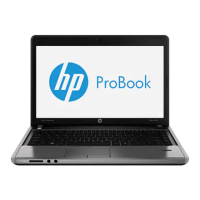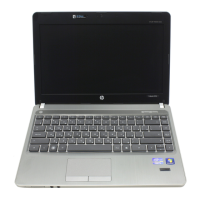2. Disconnect the following cables from the system board (model 4440s/4441s shown): .
●
(1) Power cable
●
(2) Display cable
●
(3) Battery connector cable
●
(4) USB connector cable
3. If disassembling 4440s/4441s models, skip to step 7.
4. For model 4540s, remove the three Phillips PM2.5×4.5 screws (1) that secure the system board
to the computer. Note that two of the screws secure the optical drive connector board and hard
drive connector board.
5. Disconnect the display cable from the system board (if necessary).
Component replacement procedures 101

