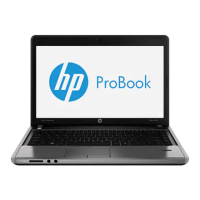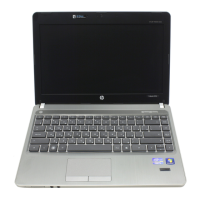Do you have a question about the HP ProBook 4441s and is the answer not in the manual?
Identifies the specific HP ProBook notebook models covered by the guide.
Details the various Intel processors available for the specified notebook models.
Specifies the integrated and discrete graphics options available for the notebooks.
Outlines memory module specifications and supported configurations.
Lists the types, capacities, and rotational speeds of available hard drives.
Details the preinstalled operating systems and software configurations for the notebooks.
Identifies components around the display, like antennas, webcam, and microphones.
Details components located on the top surface, including the touchpad and keyboard keys.
Identifies front-facing ports such as Media Card Reader and audio jacks.
Identifies ports on the left side, including security cable slot, power, monitor, and USB.
Identifies ports on the right side, including USB and optical drive.
Identifies components on the bottom, including battery latches and vents.
Explains the purpose and location of service tags for product identification.
Lists major internal computer components and their spare part numbers.
Details spare parts for the display assembly, including bezels and hinges.
Lists spare parts for hard drives and optical drives.
Provides a comprehensive list of spare parts with their numbers and CSR flags.
Lists tools and general considerations before disassembling the computer.
Provides guidelines for carefully handling cables and connectors during service.
Explains procedures to prevent electrostatic discharge (ESD) damage.
Step-by-step instructions for removing and installing the notebook battery.
Procedures for removing the computer's bottom access door.
Instructions for removing and installing the optical drive.
Step-by-step guide for replacing the computer's hard drive.
Instructions for removing and installing memory modules.
Procedures for removing and installing the computer keyboard.
Step-by-step guide for removing and installing the CPU.
Procedures for removing and installing the computer's top cover.
Instructions for removing and installing the entire display assembly.
Guide to navigating and using the BIOS setup utility in Windows 7.
Guide to navigating and using the BIOS setup utility in Windows 8.
Instructions for accessing and using the BIOS setup in SUSE Linux.
Details on running diagnostic tests for computer hardware.
General metric and US measurements for notebook dimensions and weight.
Technical details of the 15.6-inch HD display panel.
Technical details of the 14.0-inch HD display panel.
Technical details of various hard drive capacities and performance.
Procedures for backing up data and creating recovery media in Windows 7.
Procedures for backing up data and creating recovery media in Windows 8.
Instructions for creating backups and performing system recovery in SUSE Linux.
General requirements for power cord sets applicable globally.
Specific accreditation and agency requirements for power cords by country.
Guidance on proper disposal and recycling of batteries.
Information on handling and recycling display components, noting mercury content.
| Optical Drive | DVD+/-RW SuperMulti DL |
|---|---|
| Card Reader | SD/MMC |
| Webcam | HD Webcam |
| Battery | 6-cell (47 WHr) Li-Ion |
| Storage | 500 GB HDD |
| Display | 14-inch HD (1366 x 768) |
| Graphics | AMD Radeon HD 7650M |
| Operating System | Windows 8 Pro |
| Wireless | Bluetooth 4.0 |
| Ports | HDMI, VGA, RJ-45, headphone/microphone combo jack |
| Weight | 4.8 lbs (2.18 kg) |
| Processor | Intel Core i5-3210M |