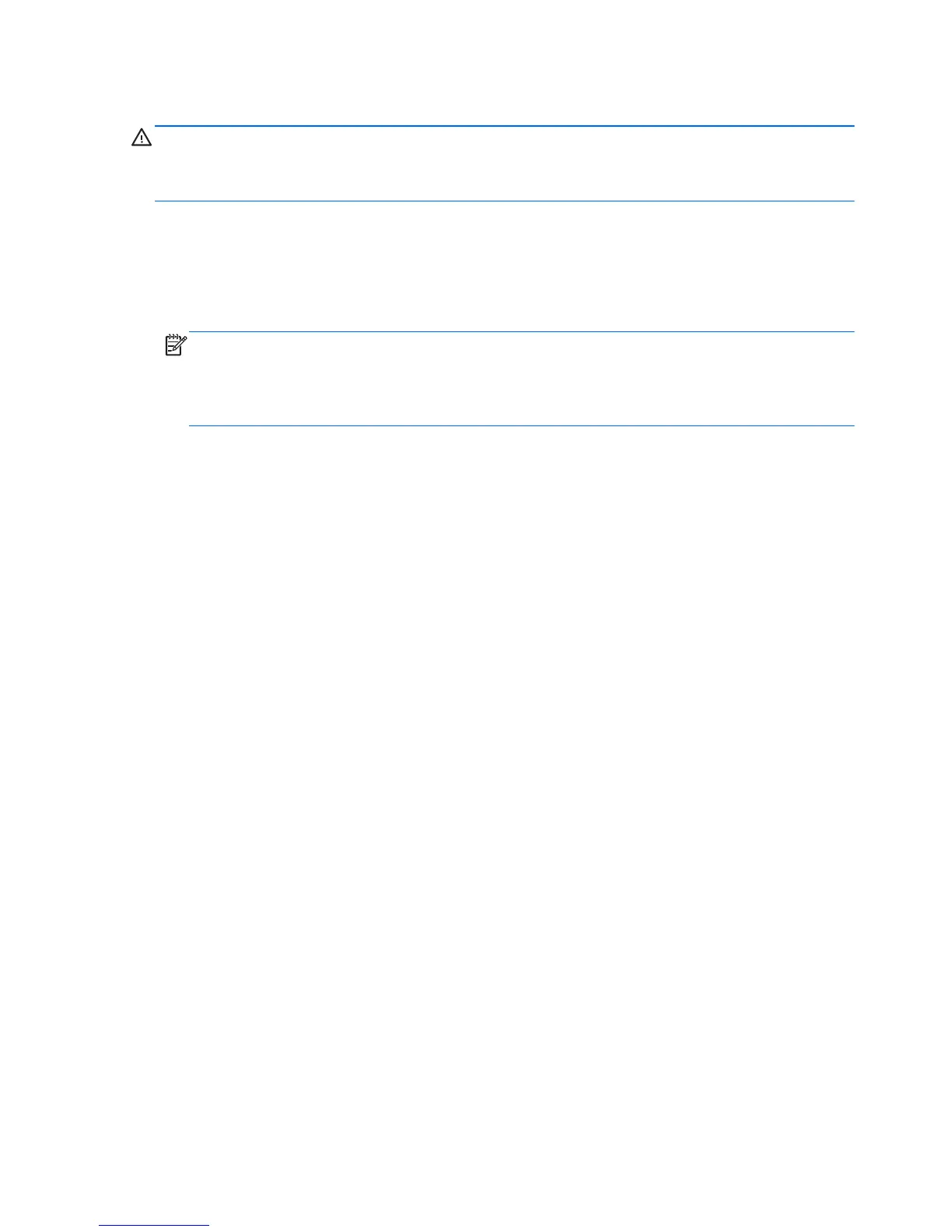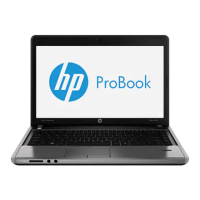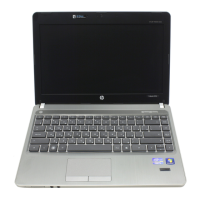Using f11 recovery tools
CAUTION: Using f11 recovery tools completely erases hard drive contents and reformats the hard
drive. All files you have created and any software installed on the computer are permanently
removed. The f11 recovery tool reinstalls the operating system and HP programs and drivers that
were installed at the factory. Software not installed at the factory must be reinstalled.
To recover the original hard drive image using f11:
1. If possible, back up all personal files.
2. If possible, check for the presence of the HP Recovery partition: click Start, right-click
Computer, click Manage, and then click Disk Management.
NOTE: If the HP Recovery partition has been deleted, the f11 restore option will not function.
You must recover your operating system and programs using the Windows 7 operating system
DVD and the Driver Recovery disc (both purchased separately) if the Windows partition and the
HP Recovery partition are not listed. For additional information, see the Using a Windows 7
operating system DVD (purchased separately) section.
3. If the HP Recovery partition is listed, restart the computer, and then press esc while the “Press
the ESC key for Startup Menu” message is displayed at the bottom of the screen.
4. Press f11 while the “Press <F11>” for recovery” message is displayed on the screen.
5. Follow the on-screen instructions.
144 Chapter 7 Backup and recovery
