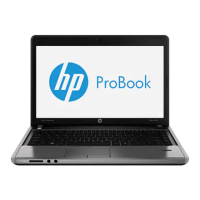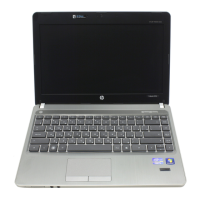DVD±RW and CD-RW SuperMulti DL Combo Drive specifications ................................................. 138
Blu-ray Disc ROM with SuperMulti DVD±R/RW DL Drive ................................................................ 139
Specification information in Device Manager ................................................................................... 140
7 Backup and recovery .................................................................................................................................. 141
Windows 7 – Backup and recovery .................................................................................................. 141
Creating recovery media with HP Recovery Disc Creator ............................................... 142
Creating recovery media ................................................................................. 142
Backing up your information ............................................................................................ 142
Performing a system recovery ......................................................................................... 143
Using the Windows recovery tools .................................................................. 143
Using f11 recovery tools .................................................................................. 144
Using a Windows 7 operating system DVD (purchased separately) ............... 145
Windows 8 – Backup and recovery .................................................................................................. 145
Backing up your information ............................................................................................ 146
Performing a system recovery ......................................................................................... 146
Using the Windows recovery tools .................................................................. 147
Using f11 recovery tools .................................................................................. 147
Using Windows 8 operating system media (purchased separately) ............... 148
Using Windows Refresh for quick and easy recovery ..................................... 149
Remove everything and reinstall Windows ..................................................... 149
Using HP Software Setup ............................................................................... 150
SUSE Linux – Backup and recovery ................................................................................................ 150
Creating backups ............................................................................................................. 150
Backing up your information ............................................................................................ 150
Performing a system recovery ......................................................................................... 151
USB Recovery option (select models only) ..................................................................... 152
Remove everything and reinstall SLED ........................................................................... 153
8 Power cord set requirements .................................................................................................................... 154
Requirements for all countries and regions ...................................................................................... 154
Requirements for specific countries and regions ............................................................................. 155
9 Recycling ..................................................................................................................................................... 157
Battery .............................................................................................................................................. 157
Display .............................................................................................................................................. 157
Index ................................................................................................................................................................. 163
viii

