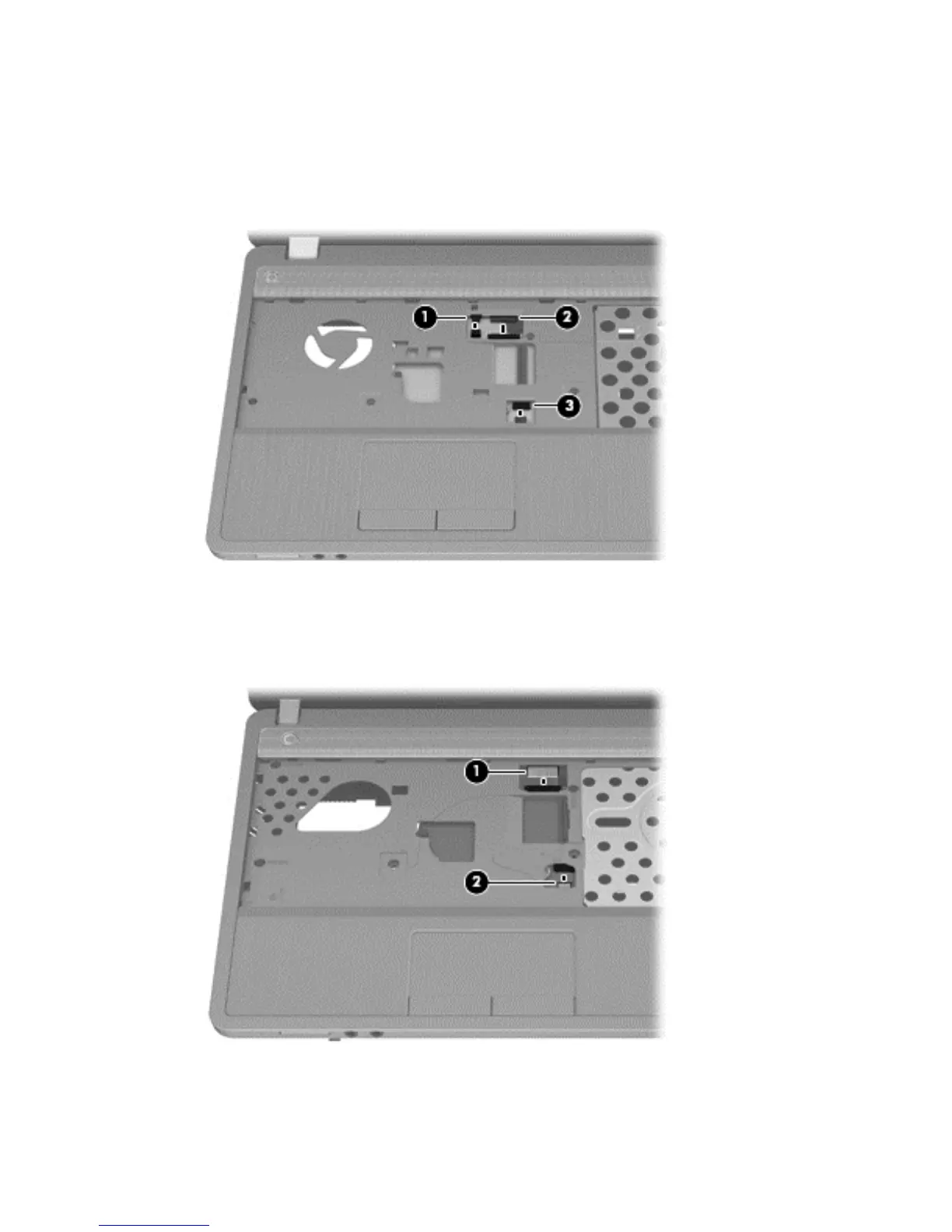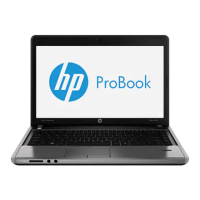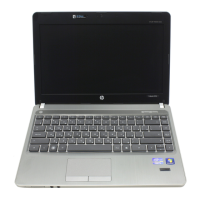2. For 4540s models, disconnect the following cables from the system board:
(1) Speaker cable
(2) Function board/Power button board cable
(3) Fingerprint reader board cable
3. For 4440s/4441 models, disconnect the following cables from the system board:
(1) Function board/Power button board cable
(2) Finger print reader board cable
4. Position the computer upside down.
Component replacement procedures 83
