4.
Remove the optical drive (3) from the computer.
5. If it is necessary to replace the optical drive bracket, position the optical drive with the rear toward
you.
6. Remove the two Phillips PM2.0×3.0 screws (1) that secure the optical drive bracket to the optical
drive.
7. Remove the optical drive bracket (2).
Reverse this procedure to install an optical drive.
Upgrade bay
Description Spare part number
500-GB, 7200-rpm hard drive 595762-001
58 Chapter 4 Removal and replacement procedures
Downloaded from LpManual.com Manuals
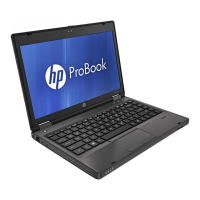
