3.
Lift the processor (2) straight up and remove it.
NOTE: The gold triangle (3) on the processor must be aligned with the triangle (4) embossed
on the processor slot when you install the processor.
Reverse this procedure to install the processor.
Component replacement procedures
81
Downloaded from LpManual.com Manuals
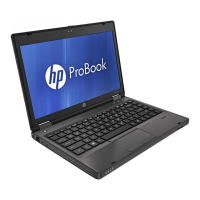
