5.
Remove the following:
(1) Display panel cable and tape from top cover
(2) Display panel cable from clips in top cover
(3) Two WLAN cables from routing out of hole in top cover and clips in upper right side of top
cover
(4) Two WLAN cables and tape from top cover
(5) Two WLAN cables from clips in top cover
6. Turn the computer right-side up, with the front toward you.
Component replacement procedures
91
Downloaded from LpManual.com Manuals
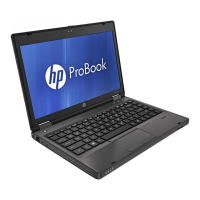
