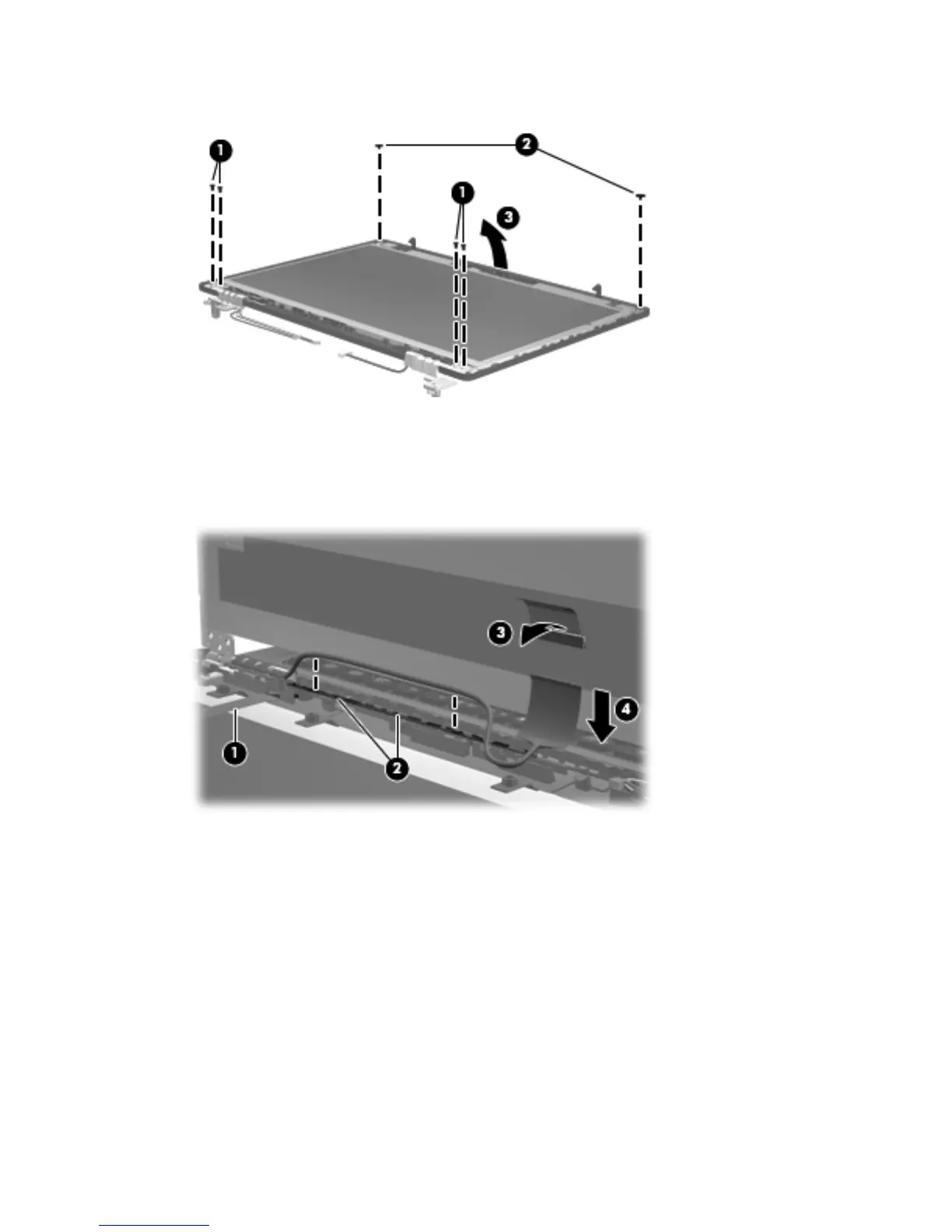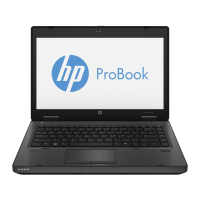11. Lift the display panel from the display enclosure (3).
12. If it is necessary to remove the display panel/webcam cable, remove the display cable from its
routing path (1) and the webcam cable from its routing path (2).
13. Disconnect the display panel cable from the back of the display panel (3), and then remove the
display panel cable from the panel (4).
86 Chapter 4 Removal and replacement procedures
