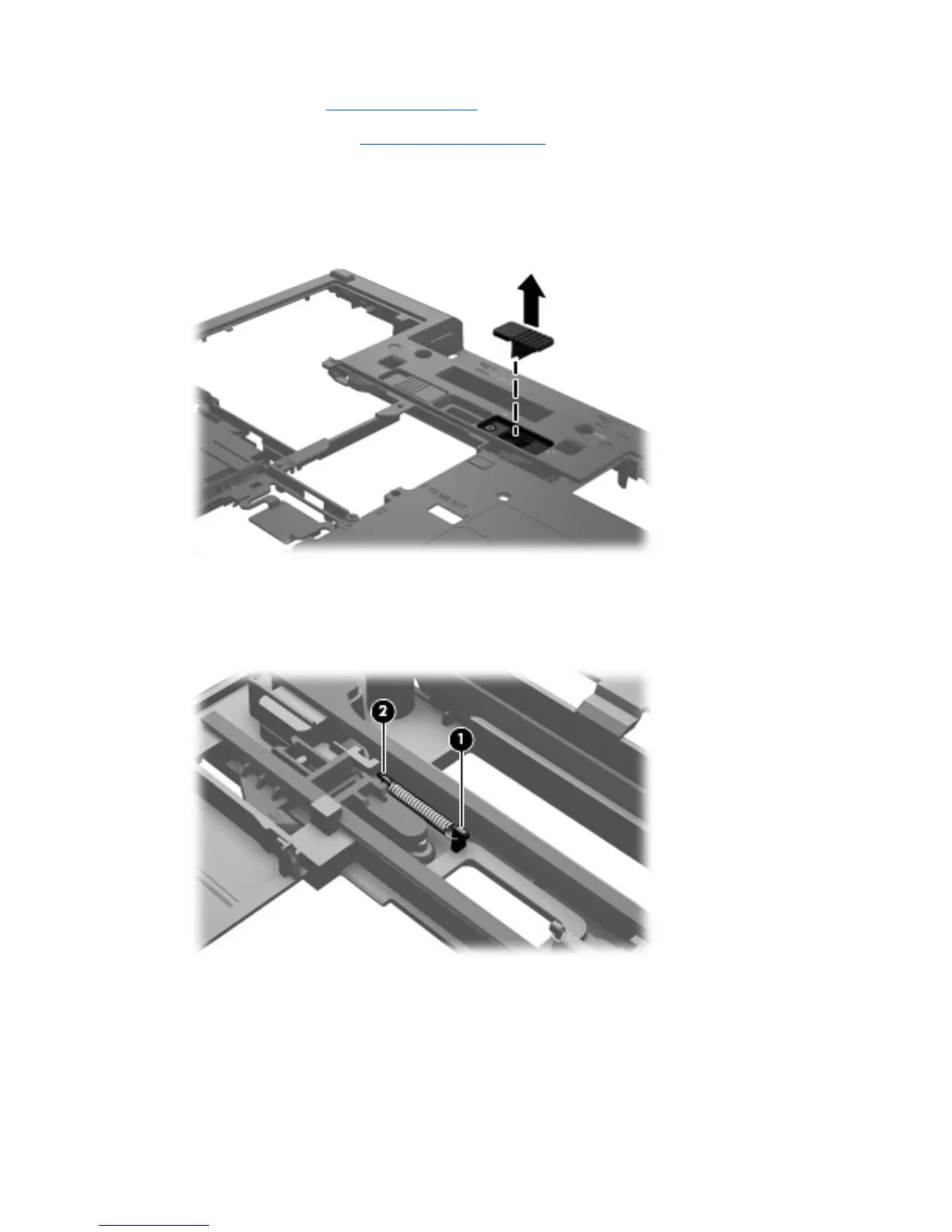e.
Keyboard (see
Keyboard on page 88)
f. Base enclosure (see
Base enclosure on page 93)
Remove the service cover release latch assembly:
1. Position the base enclosure with the front toward you.
2. Remove the service cover release latch actuator from the base enclosure.
3.
Turn the base enclosure right side up, with the front toward you.
4. Remove the service cover release latch arm spring from the spring retention hooks on the service
cover release latch arm (1) and the base enclosure (2).
5. Slide the service cover release latch arm (1) as far to the left as it will go.
6. Flex the middle of the service cover release latch arm (2) up and back until it releases from the
track built into the base enclosure.
100 Chapter 4 Removal and replacement procedures
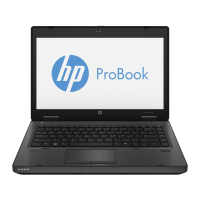