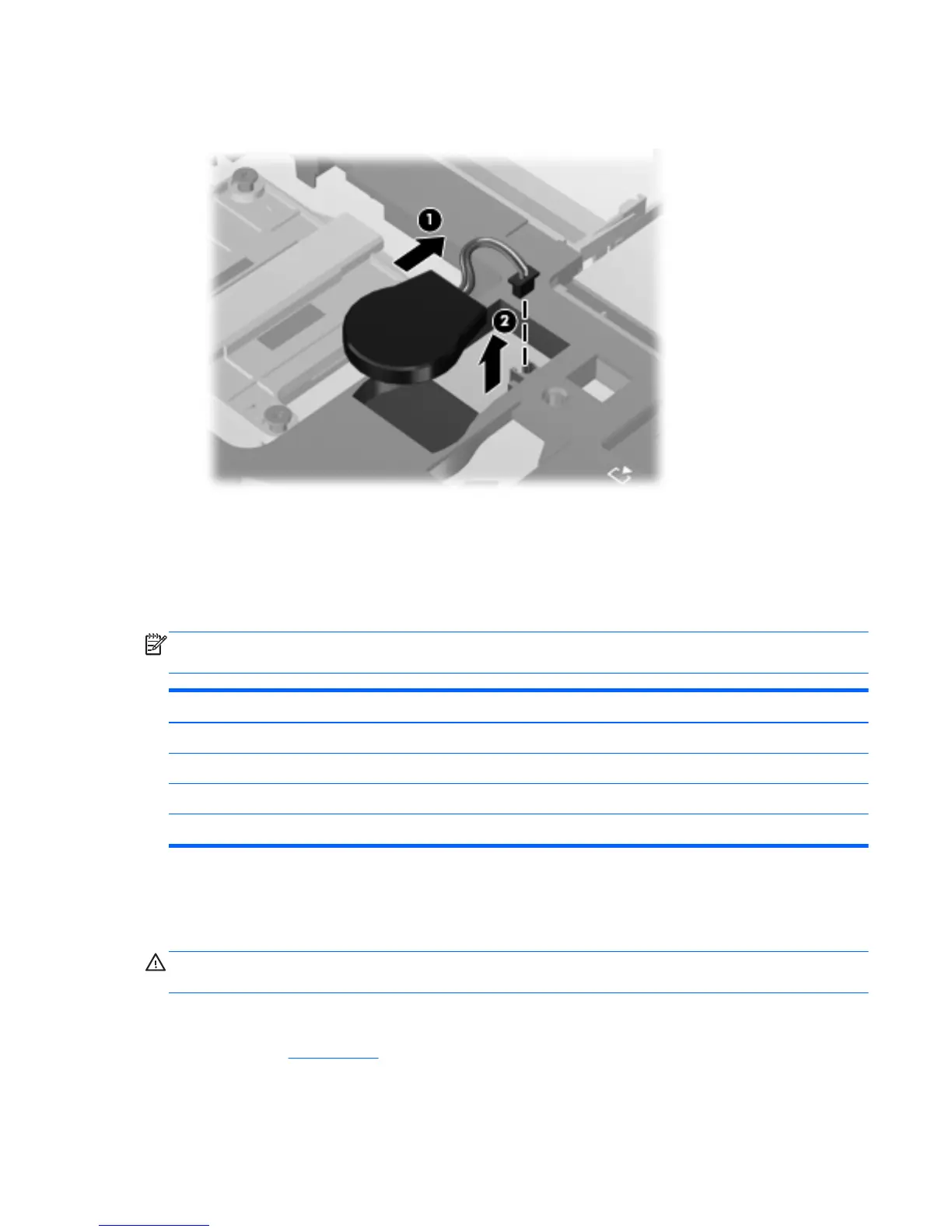2.
Detach the RTC battery (2) from the base enclosure. (The RTC battery is attached to the
base enclosure with double-sided tape.)
3. Remove the RTC battery.
Reverse this procedure to install the RTC battery.
Memory module
NOTE: Primary and expansion memory is installed in a stacked configuration in the bottom of
the computer.
Description Spare part number
8-GB memory module (PC3, 12800, 1600-MHz) 670034-001
4-GB locked memory module (PC3, 12800, 1600-MHz) 707248-001
4-GB memory module (PC3, 12800, 1600-MHz) 641369-001
2-GB memory module (PC3, 12800, 1600-MHz) 652972-001
Update BIOS before adding memory modules
Before adding new memory, make sure you update the computer to the latest BIOS.
CAUTION: Failure to update the computer to the latest BIOS prior to installing new memory may
result in various system problems.
To update BIOS:
1. Navigate to
www.hp.com.
2. Click Support & Drivers > click Drivers & Software.
Component replacement procedures
77
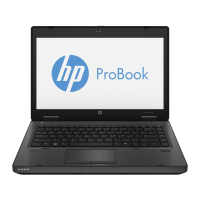