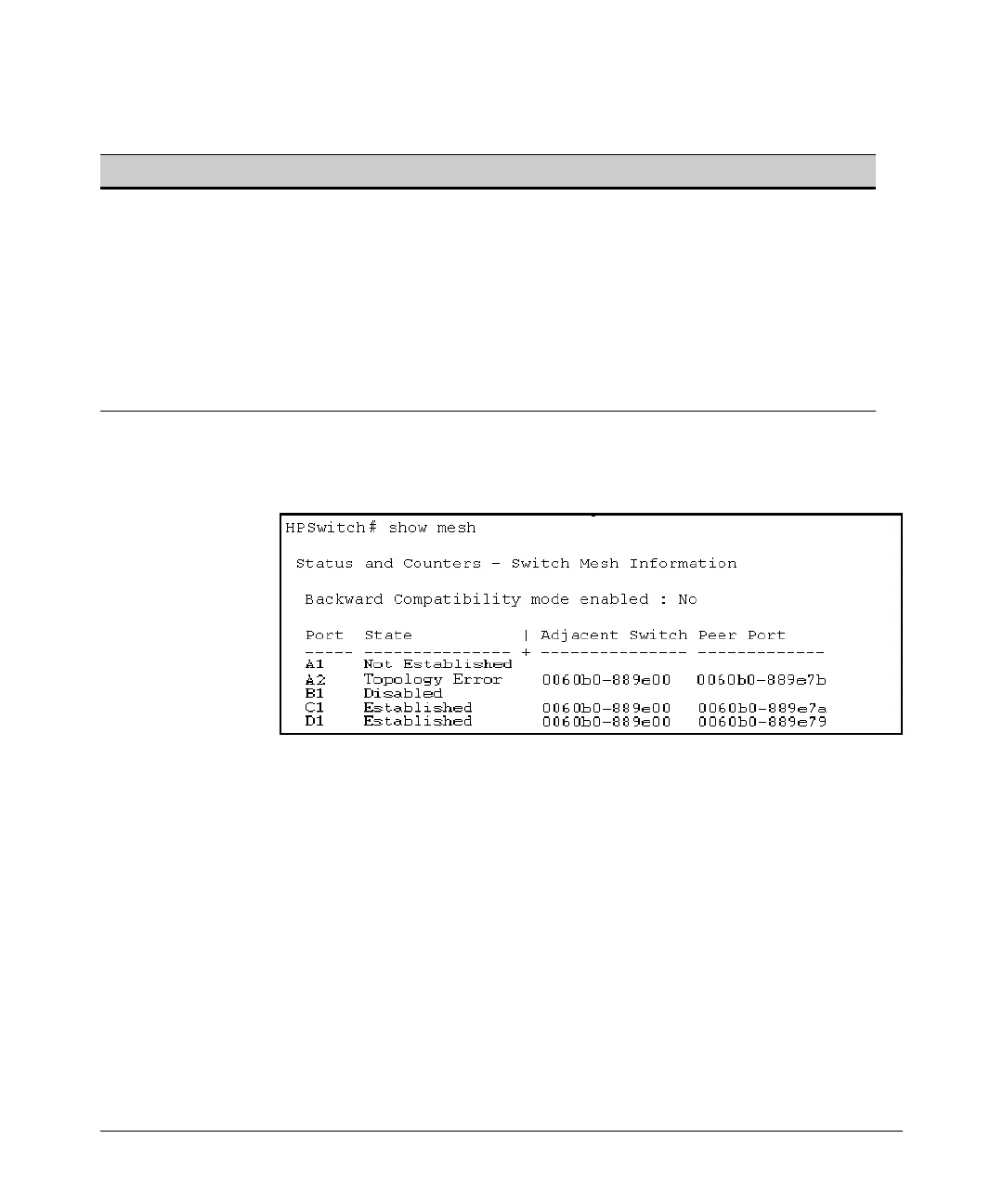Switch Meshing
Configuring Switch Meshing
Table 7-2. Operating Details for Figure 7-12
Port Meshing? Connection
A1 Yes Connected to a port that may not be configured for meshing
A2 Yes Connected to a switch port on a device that is not configured for meshing (another switch, or a
hub). In this case, the Topology Error message indicates that the switch detects a meshed port
on another, non-adjacent device that is also connected to the non-meshed switch or hub.
However, meshing will not operate properly through this connection.
B1 Yes Not connected to another device.
C1 Yes Connected to a meshed port on the same adjacent switch as D1 with meshing operating properly.
D1 Yes Connected to a meshed port on the same adjacent switch as C1 with meshing operating properly.
Figure 7-13 lists the show mesh display for the topology and meshing config-
uration in figure
7-12:
Figure 7-13. Example of the Show Mesh Listing for the Topology in Figure 7-12
7-16
