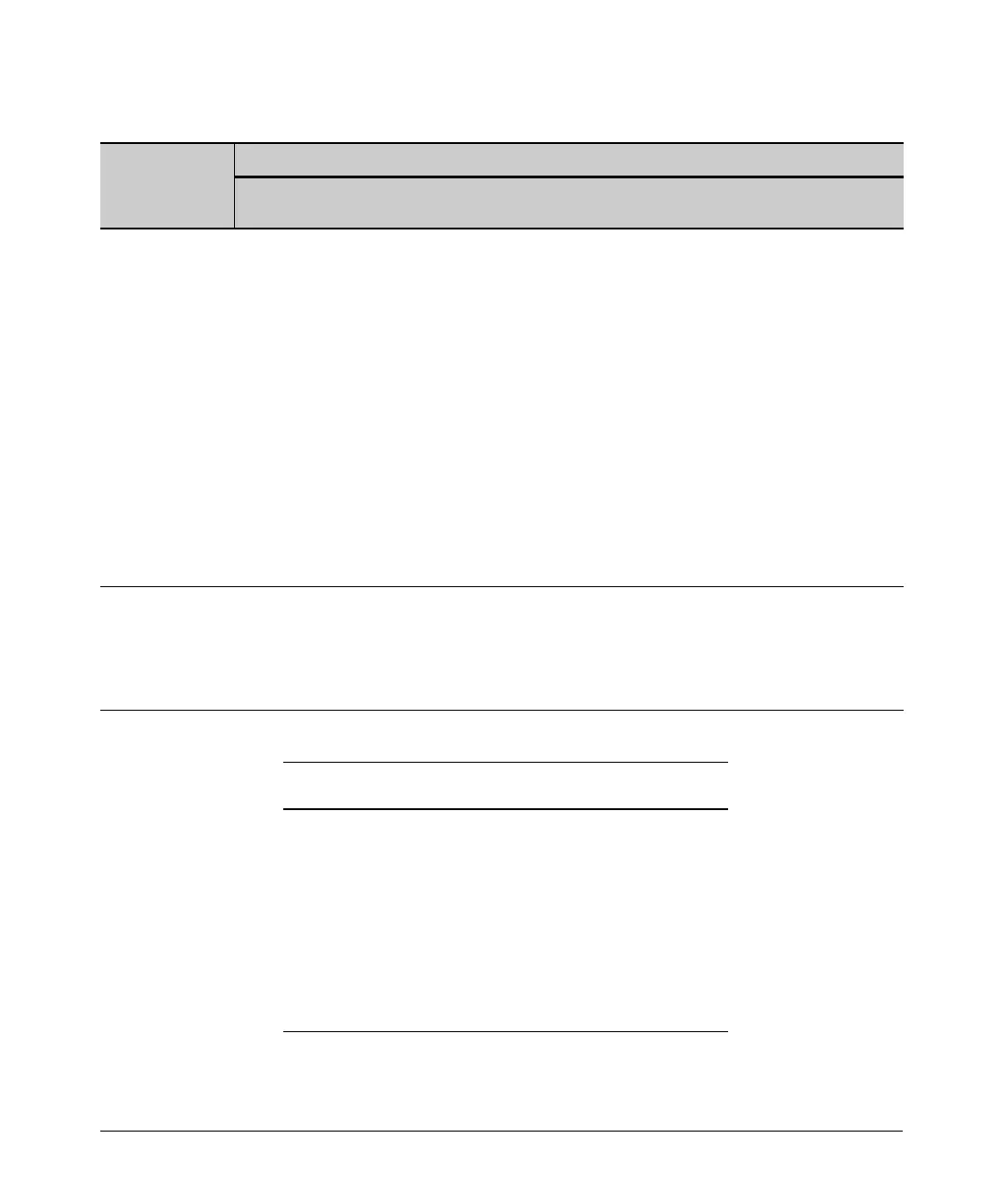Quality of Service (QoS): Managing Bandwidth More Effectively
Using QoS Classifiers To Configure Quality of Service for Outbound Traffic
Table 8-12. How the Switch Uses the ToS Configuration
Outbound Port ToS Option:
IP Precedence
(Value = 0 - 7)
Differentiated Services
IP Packet Sent Out
an Untagged Port
in a VLAN
Depending on the value of the IP
Precedence bits in the packet’s
ToS field, the packet will go to one
of four outbound port queues in
the switch:
1 - 2 = low priority
0 - 3 = normal priority
4 - 5 = high priority
6 - 7 = high priority
For a given packet carrying a ToS codepoint that the switch has
been configured to detect:
• Change the codepoint according to the configured policy and
assign the 802.1p priority specified for the new codepoint in
the DSCP Policy Table (page 8-62).
• Do not change the codepoint, but assign the 802.1p priority
specified for the existing codepoint in the DSCP Policy Table
(page 8-62).
Depending on the 802.1p priority used, the packet will leave the
switch through one of the following queues:
1 - 2 = low priority
0 - 3 = normal priority
4 - 5 = high priority
6 - 7 = high priority
If No-override (the default) has been configured for a specified
codepoint, then the packet is not prioritized by ToS and, by
default, is sent to the “normal priority” queue.
IP Packet Sent Out Same as above, plus the IP Prece- Same as above, plus the Priority value (0 - 7) will be used to set
an Untagged Port dence value (0 - 7) will be used to a corresponding 802.1p priority in the VLAN tag carried by the
in a VLAN set a corresponding 802.1p priority packet to the next downstream device. Where No-override is the
in the VLAN tag carried by the assigned priority, the VLAN tag carries a “0” (normal priority)
packet to the next downstream 802.1p setting if not prioritized by other QoS classifiers.
device. Refer to table 8-13, below.
Table 8-13. ToS IP-Precedence Bit Mappings to 802.1p Priorities
ToS Byte IP Corresponding Service Priority Level
Precedence Bits 802.1p Priority
000 1 Lowest
001 2 Low
002 0 Normal
003 3
004 4
005 5
006 6
007 7 Highest
8-48
