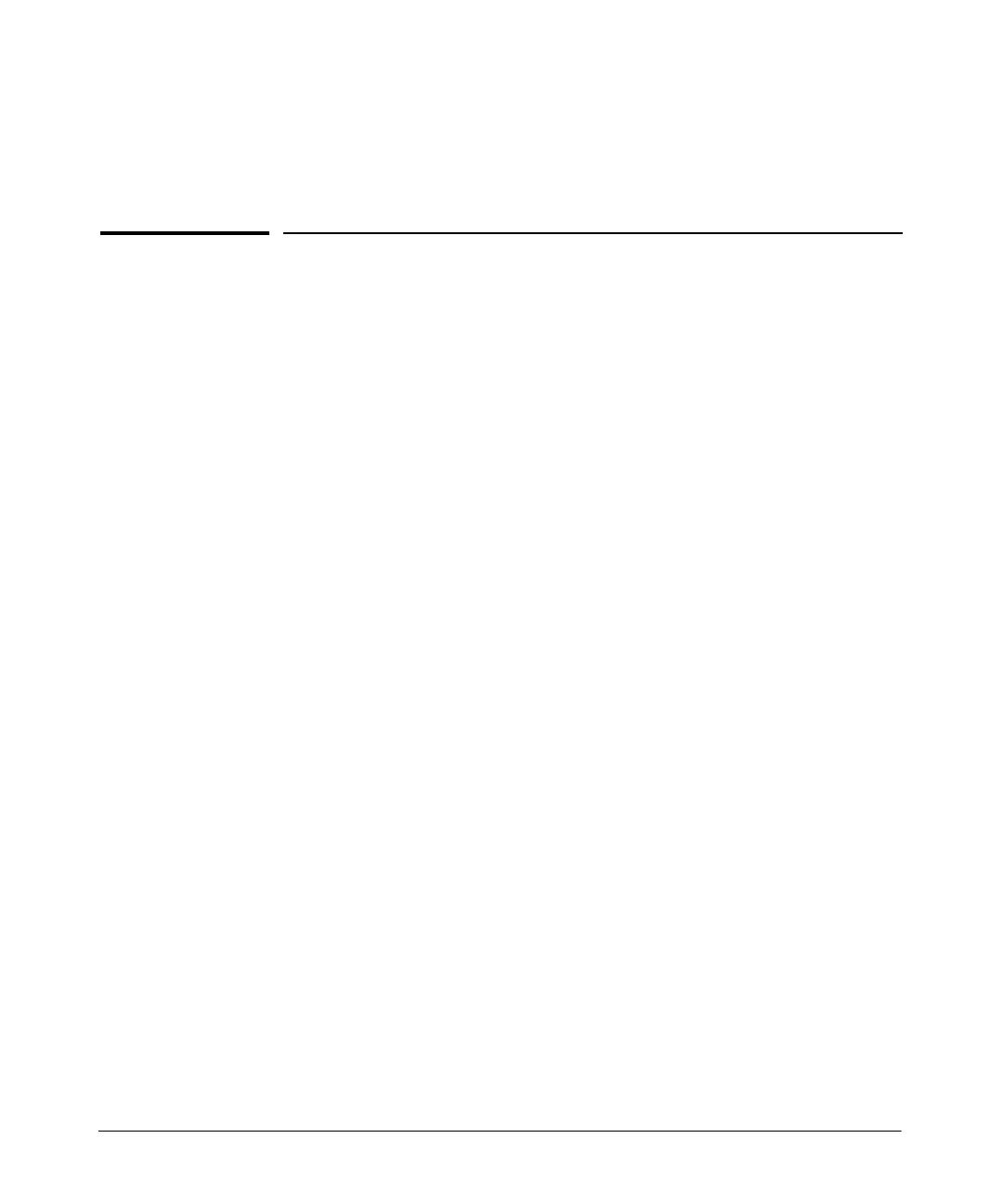13
Key Management System
Contents
Overview . . . . . . . . . . . . . . . . . . . . . . . . . . . . . . . . . . . . . . . . . . . . . . . . . . . . 13-2
Terminology . . . . . . . . . . . . . . . . . . . . . . . . . . . . . . . . . . . . . . . . . . . . . . . . . 13-2
Configuring Key Chain Management . . . . . . . . . . . . . . . . . . . . . . . . . . . 13-3
Creating and Deleting Key Chain Entries . . . . . . . . . . . . . . . . . . . . . . . 13-3
Assigning a Time-Independent Key to a Chain . . . . . . . . . . . . . . . . . . 13-4
Assigning Time-Dependent Keys to a Chain . . . . . . . . . . . . . . . . . . . . 13-5
13-1
