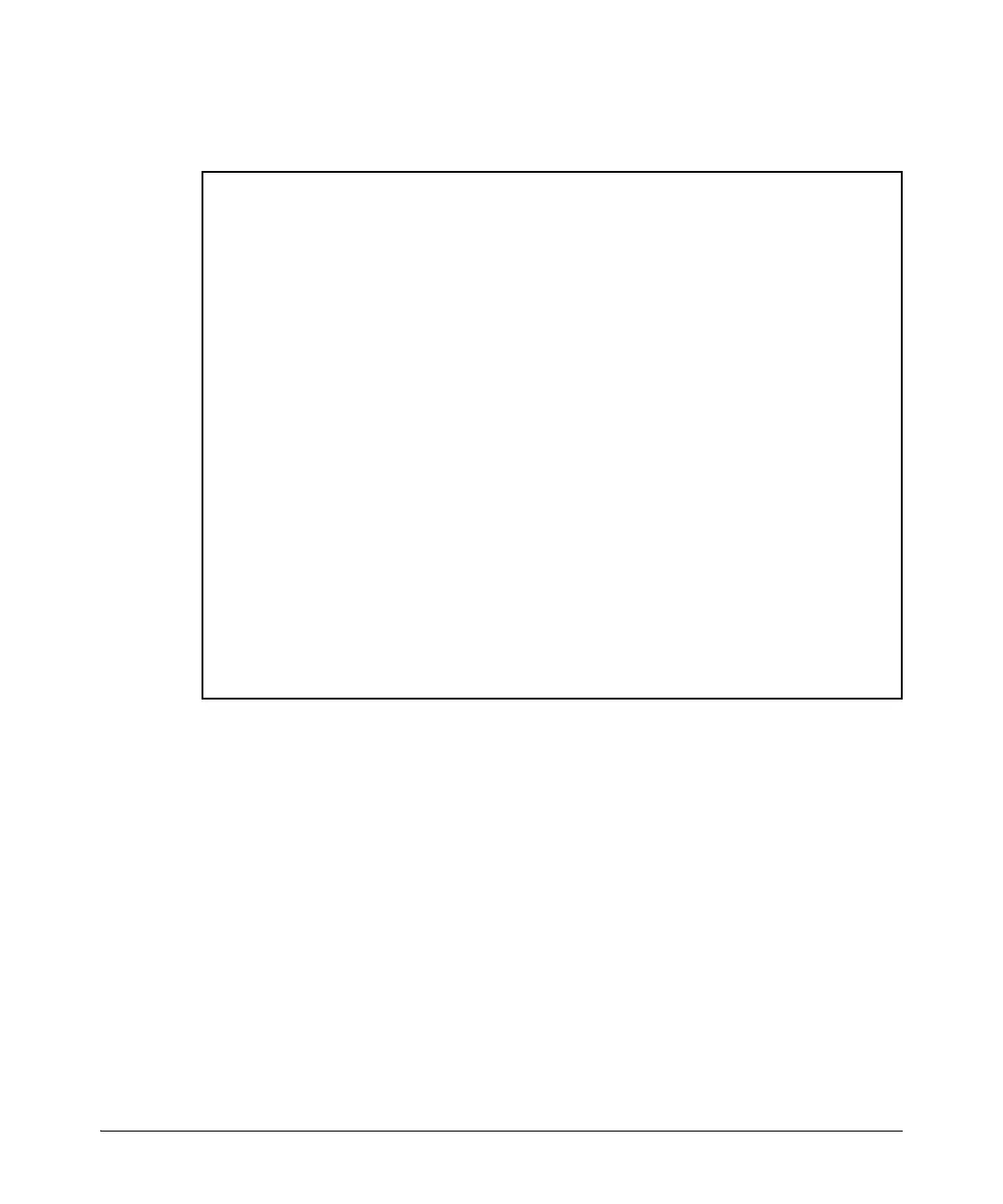Figure 1-21. Example of “Show VLAN Ports” Detail Listing
HP Switch(config)# show vlan ports a1-a3 detail
Status and Counters - VLAN Information - for ports A1
VLAN ID Name | Status Voice Jumbo Mode
------- -------------------- + ---------- ----- ----- --------
1 DEFAULT_VLAN | Port-based No No Untagged
10 VLAN_10 | Port-based Yes No Tagged
Status and Counters - VLAN Information - for ports A2
VLAN ID Name | Status Voice Jumbo Mode
------- -------------------- + ---------- ----- ----- --------
1 DEFAULT_VLAN | Port-based No No Untagged
20 VLAN_20 | Protocol No No Untagged
Status and Counters - VLAN Information - for ports A3
VLAN ID Name | Status Voice Jumbo Mode
------- -------------------- + ---------- ----- ----- --------
1 DEFAULT_VLAN | Port-based No No Untagged
33 VLAN_33 | Port-based No No Tagged
