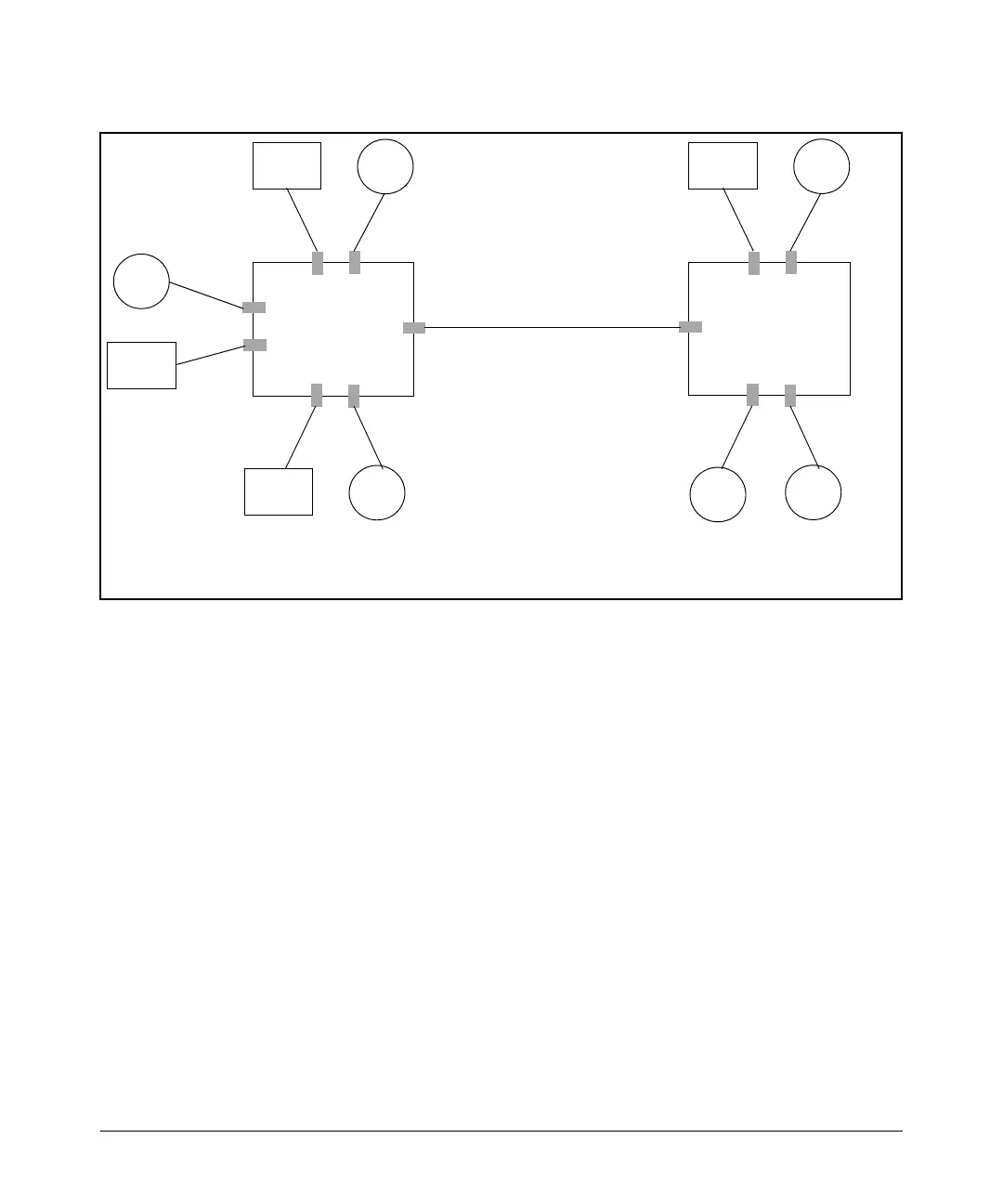1-45
Static Virtual LANs (VLANs)
802.1Q VLAN Tagging
Figure 1-30. Example of Tagged and Untagged VLAN Port Assignments
■ In switch X:
• VLANs assigned to ports X1 - X6 can all be untagged because there is
only one VLAN assignment per port. Red VLAN traffic will go out only
the Red ports; Green VLAN traffic will go out only the Green ports,
and so on. Devices connected to these ports do not have to be 802.1Q-
compliant.
• However, because both the Red VLAN and the Green VLAN are
assigned to port X7, at least one of the VLANs must be tagged for this
port.
■ In switch Y:
• VLANs assigned to ports Y1 - Y4 can all be untagged because there is
only one VLAN assignment per port. Devices connected to these ports
do not have to be 802.1Q-compliant.
• Because both the Red VLAN and the Green VLAN are assigned to port
Y5, at least one of the VLANs must be tagged for this port.
■ In both switches: The ports on the link between the two switches must be
configured the same. As shown in figure 1-30 (above), the Red VLAN must
be untagged on port X7 and Y5 and the Green VLAN must be tagged on
port X7 and Y5, or vice-versa.
Red
VLAN
Blue
Server
Red
Server
Switch
“X”
4
3
5
6
7
2
1
Blue
VLAN
Green
Server
Green
VLAN
White
Server
Switch
“Y”
5
4
3
1
2
White
VLAN
Red
VLAN
Green
VLAN
Red VLAN: Untagged
Green VLAN: Tagged
Ports 1 - 4: Untagged
Port 5: Red VLAN Untagged
Green VLAN Tagged
Ports 1 - 6: Untagged
Port 7: Red VLAN Untagged
Green VLAN Tagged
