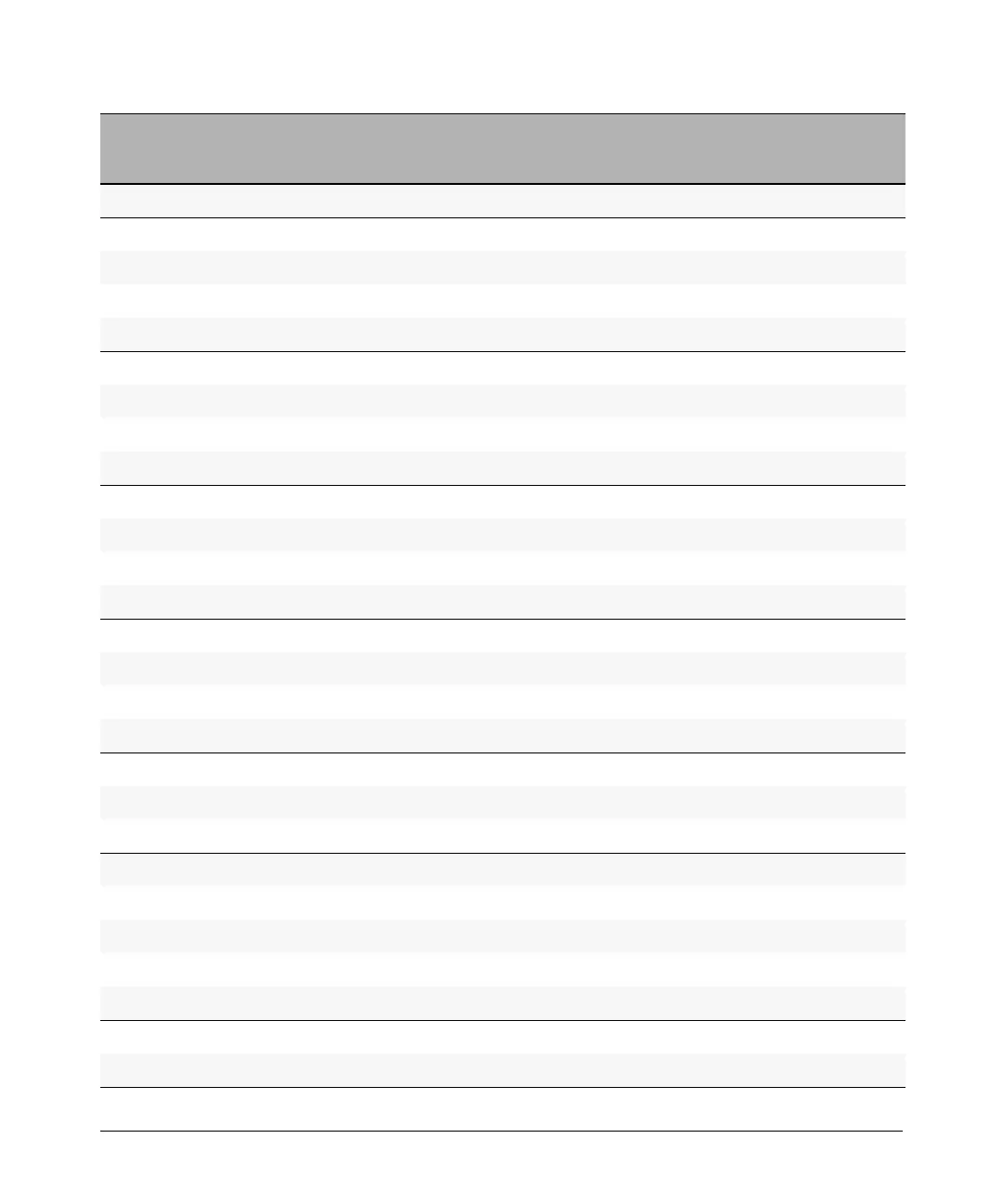Product Documentation
Feature Index
SFLOW
Feature Management
and
Configuration
Advanced
Traffic
Management
Multicast
and
Routing
Access
Security
Guide
SFTP X
SNMPv3 X
Software Downloads (SCP/SFTP, TFPT, Xmodem) X
Source-Port Filters X
Spanning Tree (STP, RSTP, MSTP) X
SSHv2 (Secure Shell) Encryption
SSL (Secure Socket Layer) X
X
Stack Management (3500yl and 6200yl switches only) X
Syslog X
System Information X
TACACS+ Authentication X
Telnet Access X
TFTP X
Time Protocols (TimeP, SNTP) X
Traffic/Security Filters X
Troubleshooting X
UDP Forwarder X
Virus Throttling (connection-rate filtering)
VLANs X
X
VLAN Mirroring (1 static VLAN) X
Voice VLAN X
VRRP
Web Authentication RADIUS Support X
X
Web-based Authentication X
Web UI X
Xmodem X
xix
