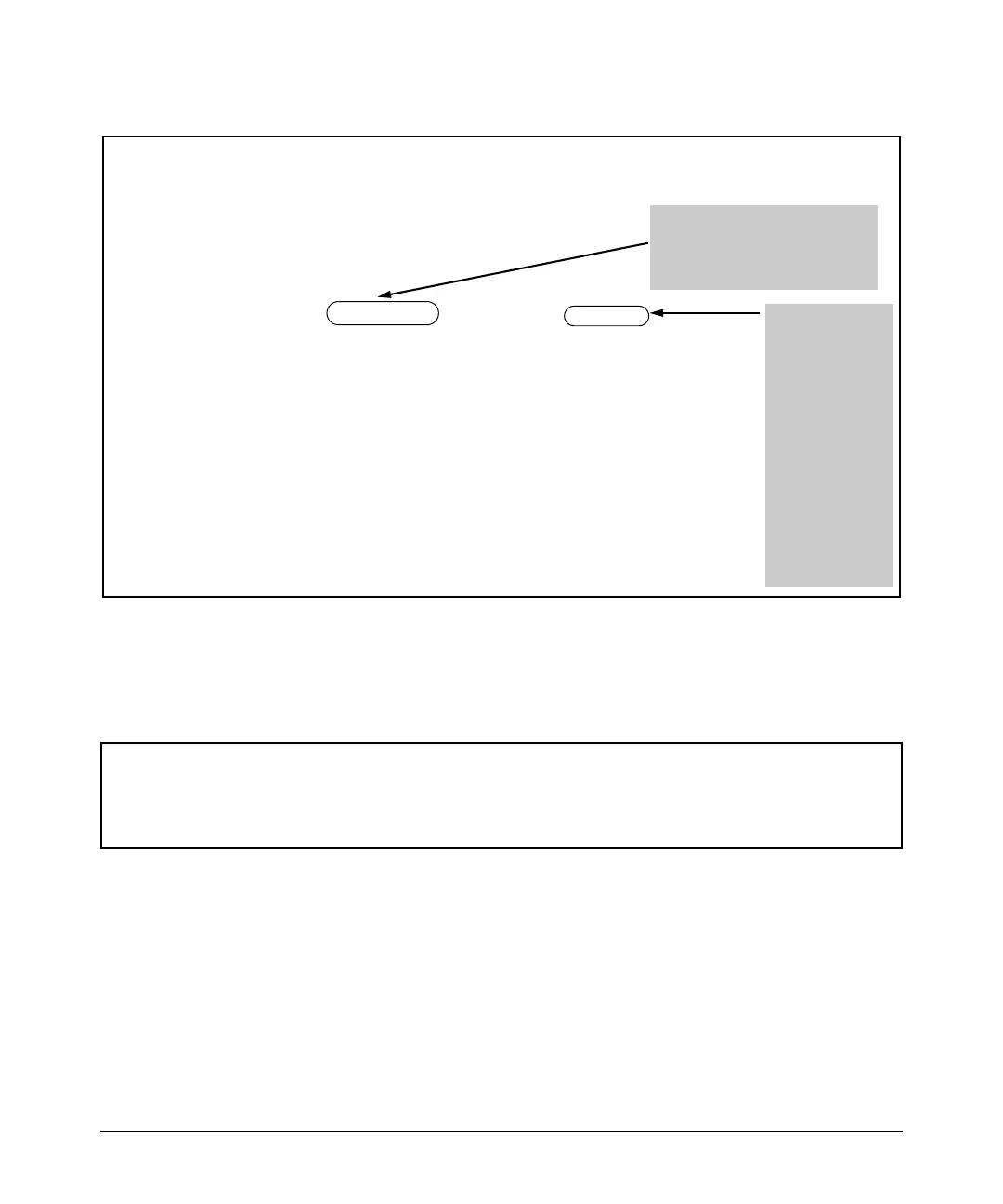Traffic/Security Filters
Filter Types and Operation
ProCurve(config)# filter source-port named-filter web-only drop 2-26
ProCurve(config)# filter source-port named-filter accounting drop 1-6,8,9,12-26
ProCurve(config)# filter source-port named-filter no-incoming-web drop 7,10,11
ProCurve(config)# show filter source-port
Traffic/Security Filters
Filter Name | P ort List | Act ion
------- ------------- + -------------------- + --------------------------
web-only | N OT USED | dro p 2-26
accounting | N OT USED | dro p 1-6,8-9,12-26
no-incoming-web | N OT USED | dro p 7,10-11
ProCurve Switch 2626(config)#
Ports and port trunks using the
filter. When NOT USED is
displayed the named source-port
filter may be deleted.
Lists the ports
and port trunks
dropped by the
filter. Ports and
port trunks not
shown are
forwarded by the
filter.
To remove a port
or port trunk from
the list, update
the named
source-port filter
definition using
the forward
option.
Applying Example Named Source-Port Filters.
Once the named source-port filters have been defined and configured we now
apply them to the switch ports.
ProCurve(config)# filter source-port 2-6,8,9,12-26 named-filter web-only
ProCurve(config)# filter source-port 7,10,11 named-filter accounting
ProCurve(config)# filter source-port 1 named-filter no-incoming-web
ProCurve(config)#
The show filter command shows what ports have filters applied.
9-10
