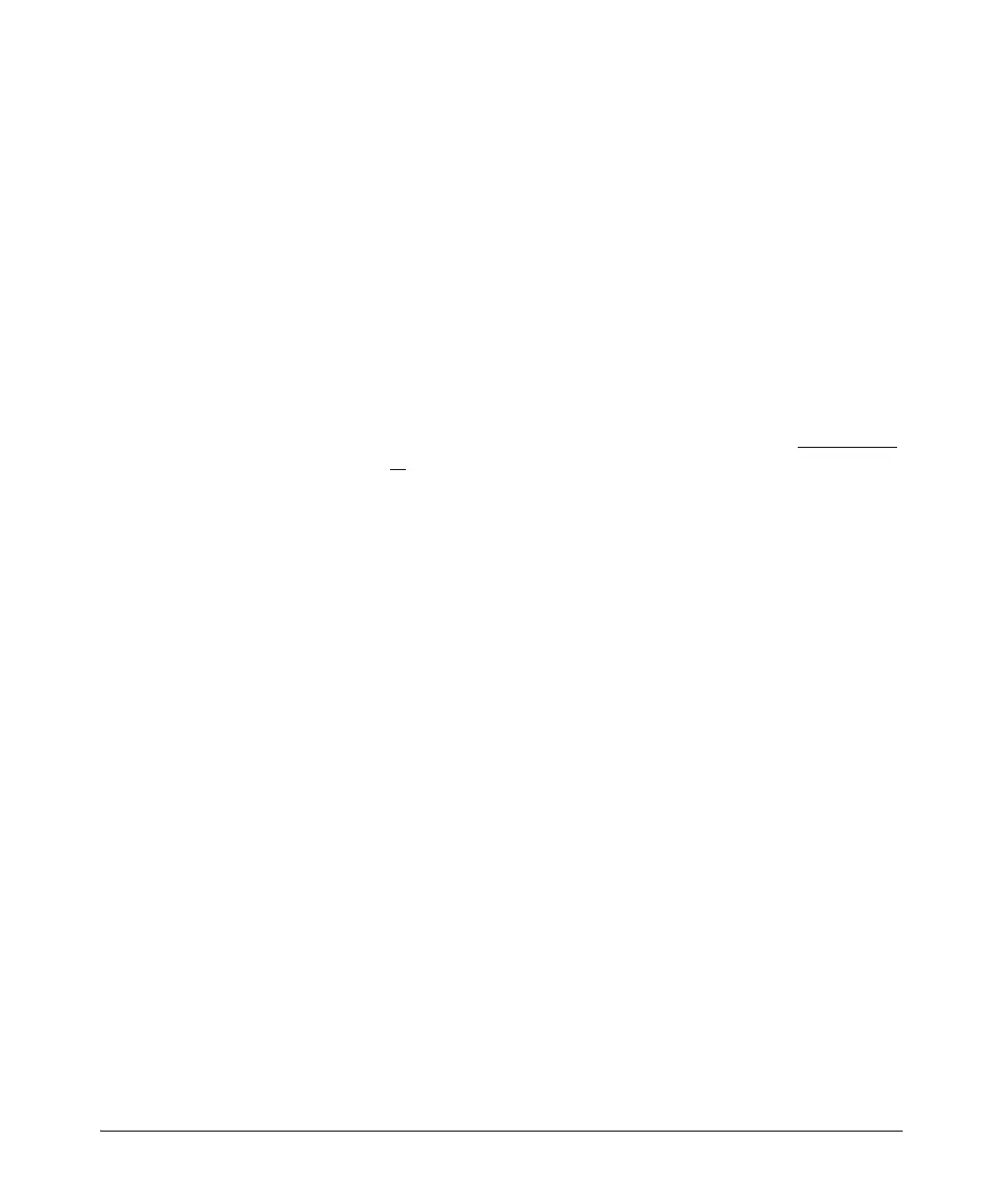10-66
IPv4 Access Control Lists (ACLs)
Configuring Extended ACLs
[ tos < tos-setting > ]
This option can be used after the DA to cause the ACE to match
packets with the specified Type-of-Service (ToS) setting. ToS
values can be entered as the following numeric settings or, in
the case of 0, 2, 4, and 8, as alphanumeric names:
0 or normal
2 “ max-reliability
4 “ max-throughput
6
8 “ minimize-delay
10
12
14
Note: The ToS criteria in this section are applied in addition
to any other criteria configured in the same ACE.
[log]
This option can be used after the DA to generate an Event Log
message if:
• The action is deny. (Not applicable to permit.)
• There is a match.
• ACL logging is enabled. (Refer to “Enabling ACL Logging
on the Switch” on page 10-114.)
